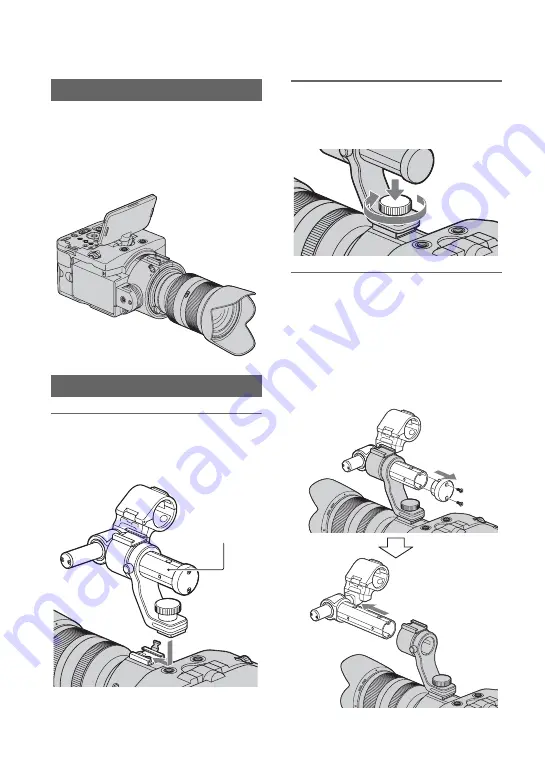
10
Step 2: Attaching the supplied accessories
See page 18 for information on attaching
the lens. The NEX-FS100E/FS100P does
not come with the E 18-200 mm F3.5-6.3
OSS lens. Please use appropriate lenses
(sold separately).
1
Slide the handle into the
accessory shoe in the direction of
the arrow.
2
While pressing the screw down,
turn it clockwise to fasten the
handle.
If the light to the lens is blocked
Certain types of microphone may block the
light to the lens. If this happens, attach the
handle facing the other way round.
1
Remove the screws and cap of the
handle slide bar, and pull the handle
slide bar out.
Attaching the lens
Attaching the handle
Handle slide bar











































