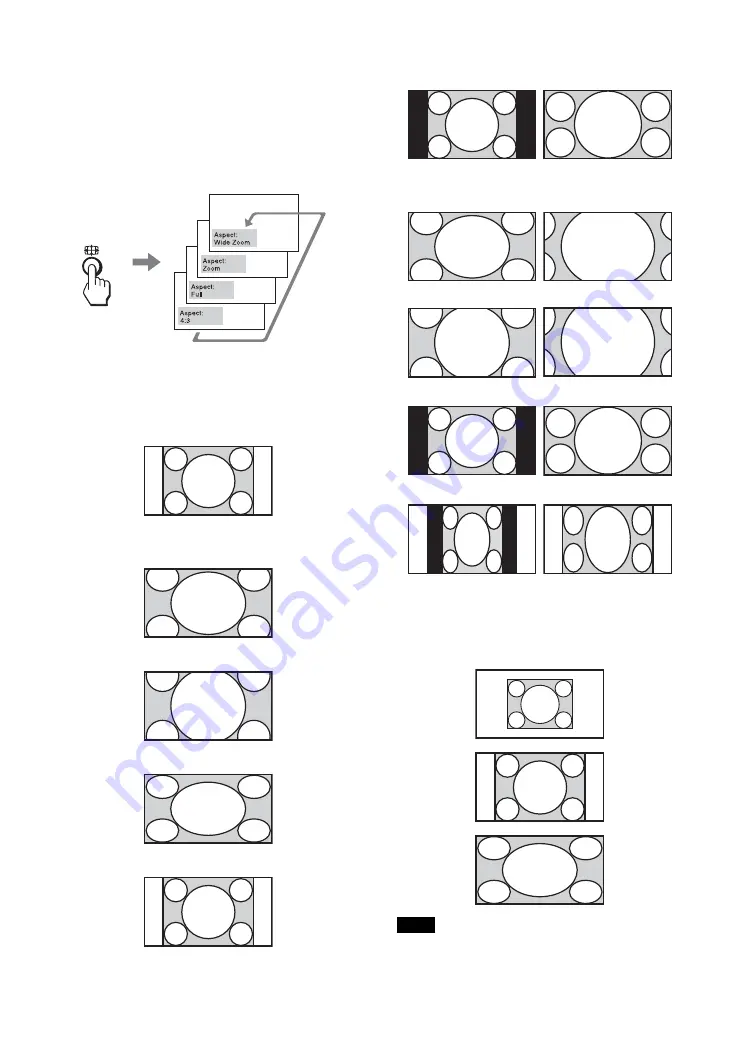
18
GB
Useful buttons on the Remote Control
Using the Wide Mode
You can change the aspect ratio of the screen.
Tip
You can also access the “Aspect” settings in the “Screen”
settings (page 27).
For input from video equipment such as Video, DVD,
etc. (other than PC input)
4:3 Original Source
m
16:9 Original source
m
For PC Input
Illustrations below indicate the input resolution of
800×600
If the input resolution is higher than the panel resolution
(1,920
×
1,080)*, the display of “Real” is the same as
“Full 1”.
* FWD-32B1: 1,366 × 768
Wide
Zoom
Zoom
Full
4:3
Wide Zoom
Zoom
Full
4:3
Real
Full 1
Full 2
Note
Summary of Contents for FWD-32B1
Page 13: ...13JP JP 後面 FWD 55B2 46B2 42B2 FWD 32B1 2 ...
Page 47: ......
Page 53: ...7GB GB ...
Page 57: ...11GB GB Rear FWD 55B2 46B2 42B2 FWD 32B1 2 ...
Page 97: ...9FR FR Arrière FWD 55B2 46B2 42B2 FWD 32B1 2 ...
Page 137: ...9DE DE Rückseite FWD 55B2 46B2 42B2 FWD 32B1 2 ...
Page 177: ...9ES ES Parte posterior FWD 55B2 46B2 42B2 FWD 32B1 2 ...
Page 217: ...9 IT IT Parte posteriore FWD 55B2 46B2 42B2 FWD 32B1 2 ...
Page 253: ...5CS CS ...
















































