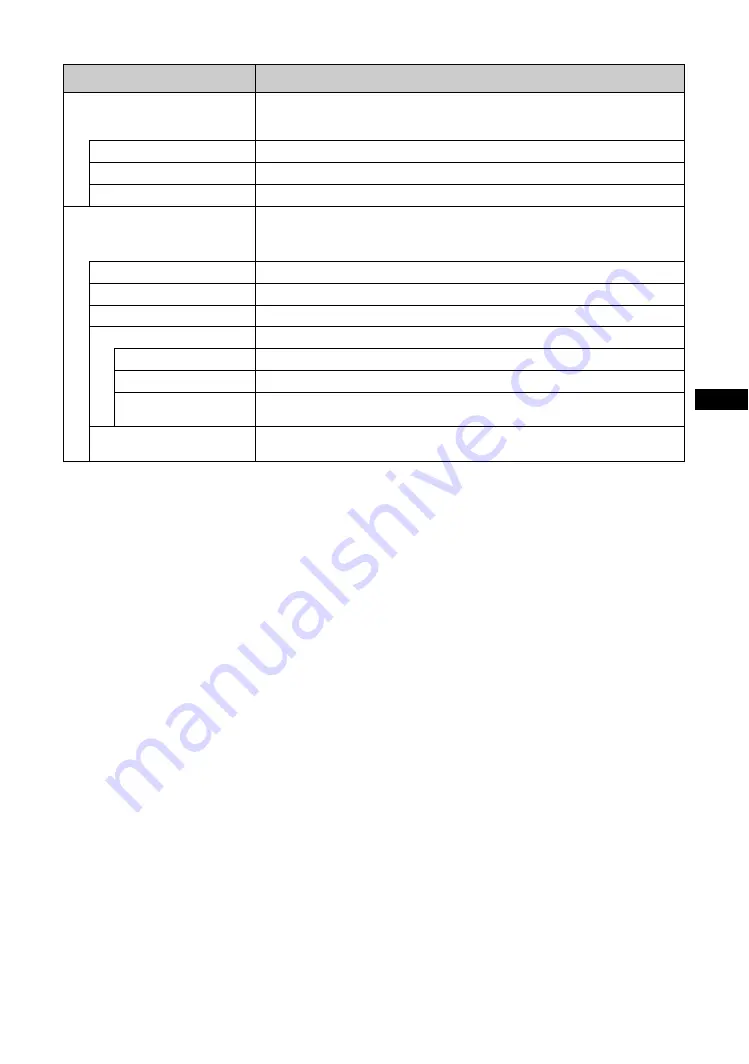
25
GB
GB
Sound Mode
You can adjust the sound output from the speakers SS-SPG02 (not supplied) with various
“Sound Mode” settings. For FWD-32B1, you can adjust the sound output from the
internal speakers.
Dynamic
Enhances treble and bass.
Standard
Flat setting.
Custom
For more detailed adjustment.
Sound Mode Adjust.
You can adjust sound tone in detail.
Tip
You can set “Treble” and “Bass” when the “Sound Mode” is set to “Custom”.
Treble
Adjusts to increase or decrease treble.
Bass
Adjusts to increase or decrease base.
Balance
Adjusts left/right speaker balance.
Surround
Select the surround mode according to the type of picture.
Off
No surround output.
Hall
When you want to get an even richer stereo sound from movies or music programs.
Simul.
When you want to get a richer sound from ordinary monaural programs or news telecasts
by using simulated stereo sound.
Reset
Select “Cancel” or “OK”. If you select “OK”, it resets all settings of “Sound Mode
Adjust.” to default settings.
Menu
Function and operation
Summary of Contents for FWD-32B1
Page 13: ...13JP JP 後面 FWD 55B2 46B2 42B2 FWD 32B1 2 ...
Page 47: ......
Page 53: ...7GB GB ...
Page 57: ...11GB GB Rear FWD 55B2 46B2 42B2 FWD 32B1 2 ...
Page 97: ...9FR FR Arrière FWD 55B2 46B2 42B2 FWD 32B1 2 ...
Page 137: ...9DE DE Rückseite FWD 55B2 46B2 42B2 FWD 32B1 2 ...
Page 177: ...9ES ES Parte posterior FWD 55B2 46B2 42B2 FWD 32B1 2 ...
Page 217: ...9 IT IT Parte posteriore FWD 55B2 46B2 42B2 FWD 32B1 2 ...
Page 253: ...5CS CS ...
















































