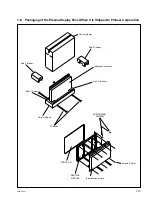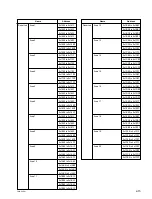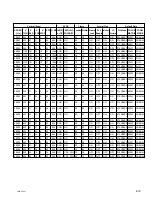2-8
FWD-50PX1
Service Mode
Preset Edit
Data Edit
H Freq
: 031.469[kHz]
(1) Horizontal frequency
V Freq
:
059.94[Hz]
(2) Vertical frequency
Sync Pol
:
N/N
(3) Sync signal polarity
H. Total Pixel
:
800
(4) Total number of dots within horizontal
H. Active Pixel :
640
(5) Horizontal resolution power
H. Sync Pixel :
96
(6) Number of dots of horizontal sync signal
H. BP Pixel
:
48
(7) Number of dots during the horizontal back porch
V. total Line
:
525
(8) Total number of vertical lines
V. Active Line :
480
(9) Vertical resolution power (number of lines)
V. Sync Line
:
2
(10) Total number of lines of vertical sync signal
V. BP Line
:
33
(11) Number of lines during the vertical back porch
Clamp Posi
:
60
(12) Clamp pulse position
Clamp Width
:
8
(13) Clamp pulse width (number of dots)
Format Flag
(14) Format flag
Picture Mode :
Standard
(15) Picture quality mode
Color Matrix
:
12
(16) Color difference matrix
Zoom Mode
:
4/3
(17) Wide selection
Sync Pol
:
N/N
Horizontal sync polarity
Vertical sync polarity
b) Data Edit
Menu structure
You can edit the data contents of the editing RAM.
(1) H Freq
It sets the horizontal frequency.
n
When “Current Data Select” is selected in the Original
Data Select, this item cannot be modified because the
presently entered signal is selected for editing.
(2) V Freq
It sets the vertical frequency.
n
When “Current Data Select” is selected in the Original
Data Select, this item cannot be modified because the
presently entered signal is selected for editing.
(3) Sync Pol
It sets the sync signal polarity. Sync polarities are
displayed in the order of “Horizontal/Vertical”.
When you set the sync signal polarity, set it as shown
below.
Negative polarity : N
Positive polarity : P
SOG :
SOG
n
When “Current Data Select” is selected in the Original
Data Select, this item cannot be modified because the
presently entered signal is selected for editing.
(4) H. Total Pixel
It sets the total number of dots within a single horizon-
tal cycle.
This setup value becomes the default value of the user
menu “Total H Pixel”.
n
You should set in a way that number of H. Total Pixels
is equal or more than sum of (H. Active Pixel
+
H.
Sync Pixel
+
H. BP Pixel).
Summary of Contents for FWD-50PX1 (English: pgs. 52-97)
Page 48: ......
Page 80: ......
Page 105: ...9 3 FWD 50PX1 9 3 B B B B SIDE SUFFIX 11 A 1 2 3 B C D E F G H ...
Page 107: ...9 5 FWD 50PX1 9 5 Q Q A 1 2 3 4 B C D E F G H Q B SIDE SUFFIX 11 ...
Page 110: ......