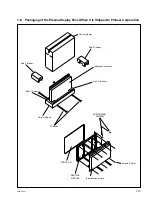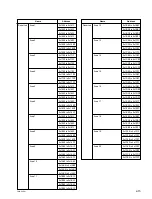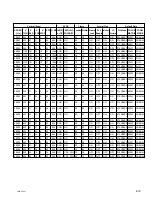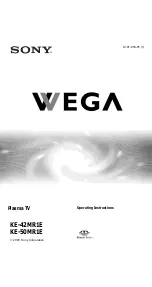2-9
FWD-50PX1
(5) H. Active Pixel
It sets the horizontal resolution power.
(6) H. Sync Pixel
It sets the number of dots of horizontal sync signal.
(7) H. BP Pixel
It sets the number of dots during the horizontal back
porch.
(8) V. total Line
It sets the total number of vertical lines.
n
You should set in a way that number of V. Total Line
is equal or more than sum of (V. Active Line
+
V.
Sync Line
+
V. BP Line).
(9) V. Active Pixel
It sets the vertical resolution power.
(10)V. Sync Line
It sets the total number of lines of vertical sync signal.
(11)V. BP Pixel
It sets the number of lines during the vertical back
porch.
(12)Clamp Posi
It sets clamp pulse position.
The clamp pulse position is set starting (when data is
0) from the trailing edge of the horizontal sync signal.
When this value is increased, picture moves toward the
picture area.
The clamp pulse generation position Tcp is given by
the equation below starting from the trailing edge of
sync signal.
Tcp = Clamp Posi/(Horizontal sync frequency
x
H.
Total Pixel) [seconds]
(13)Clamp Width
It sets the clamp pulse width.
The clamp pulse width increases starting from the
position that is set by the Clamp Posi. When this value
is increased, the clamp pulse width is widened in the
direction toward picture area.
The clamp pulse width Wcp is given by the equation
below.
Wcp = Clamp Width/(Horizontal sync frequency
x
H.
Total Pixel) [seconds]
0
0
0
0
0
0
0
0
1 : ON
1 2 3 4
0 : OFF
Upper 4 bits are not used.
(14)Format Flag
It sets ON/OFF of the following respective items in
units of bit.
1
Setting the IP converter
Set to OFF during normal operation.
2
Setting interlace
It sets the interlace input.
ON : When the input signal is the interlaced signal.
OFF : When the input signal is the progressive signal.
3
Setting to enable the “dot adjustment”
It enables or disables the “dot adjustment” in the user
menu.
ON : The “dot adjustment” is enabled in the user
menu.
OFF : The “dot adjustment” is disabled in the user
menu.
If the actual input signal specification is different from
the setups of “H. Total Pixel” and “H. Active Pixel”
due to fetching the interlace, set this item to OFF.
4
Frame synchronization setting
It sets synchronization setting of the picture input to
scan converter.
ON : Vertical sync of PDP panel synchronizes with
the input signal.
OFF : The PDP panel display signal is no more
synchronized with the input signal. When the
motion picture is going to be displayed, set this
item to ON.
n
This item can be set to ON only when the vertical
frequency of input signal is in the range from 50 to 60
Hz.
(15)Picture Mode
It sets the picture quality mode. Select the desired
mode from “Standard”, “Vivid”, “User1”, “User2” or
“User3”.
This setting becomes the default value of the “Picture
Mode” of user menu.
Summary of Contents for FWD-50PX1 (English: pgs. 52-97)
Page 48: ......
Page 80: ......
Page 105: ...9 3 FWD 50PX1 9 3 B B B B SIDE SUFFIX 11 A 1 2 3 B C D E F G H ...
Page 107: ...9 5 FWD 50PX1 9 5 Q Q A 1 2 3 4 B C D E F G H Q B SIDE SUFFIX 11 ...
Page 110: ......