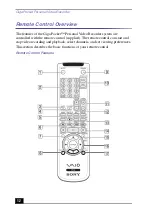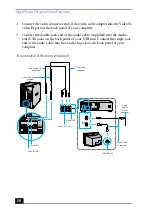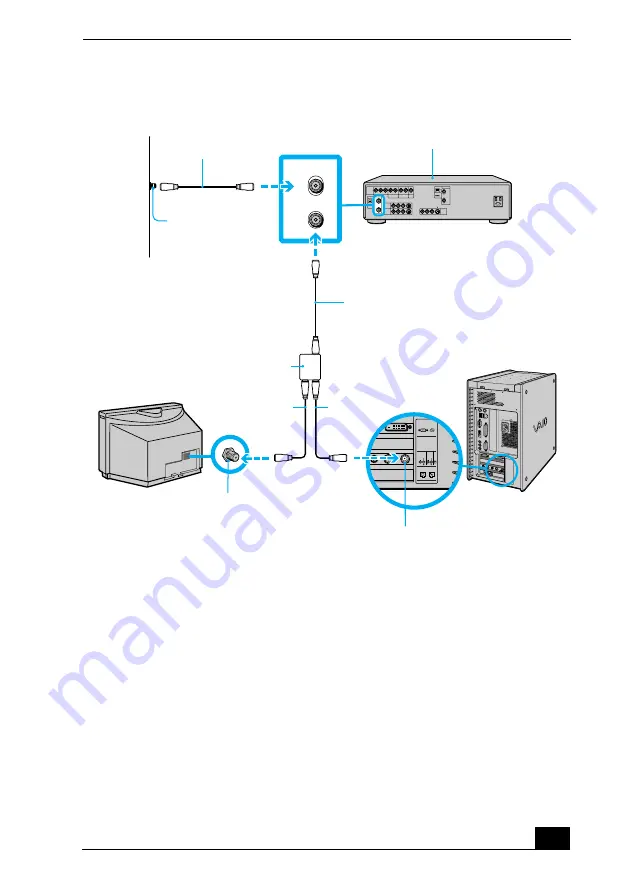
To Set Up TV Connections
19
Option 2
1
Connect one end of the coaxial cable (supplied) to your cable service access.
Connect the other end to the In jack on the back panel of your set-top box
(STB).
2
Connect a second coaxial cable (optional) to the Out jack on your STB unit.
Connect the other end to the VHF/UHF jack on the rear of your TV monitor
or display.
3
Connect one end of the video cable (supplied) to the Video Out port on the
back panel of your STB unit. Connect the other end of the video cable to the
jack end of a video cable adapter (supplied).
To connect in STB mode (Option 1)
VHF/UHF
IN
VHF/UHF
OUT
4
3
2
1
LINE TELEPHONE
VIDEO
OUTPUT
S VIDEO
/VIDEO
AUDIO
VHF
/UHF
VIDEO 1
INPUT
S VIDEO
/VIDEO
AUDIO
MONITOR
DVI
Cable service access
(wall outlet)
Coaxial cable
(supplied)
Set-top box (STB)
Coaxial cable
(optional)
Coaxial cable
(optional)
Coaxial cable
(optional)
Splitter
(optional)
VHF/UHF jack
VHF/UHF jack
Summary of Contents for Giga Pocket
Page 1: ...Giga Pocket Personal Video Recorder Getting Started Guide ...
Page 4: ...Giga Pocket Personal Video Recorder 4 ...
Page 50: ...Giga Pocket Personal Video Recorder 50 ...
Page 58: ...Giga Pocket Personal Video Recorder 58 ...
Page 61: ......
Page 62: ......
Page 63: ......
Page 64: ...4 658 848 11 2001 Sony Electronics Inc Printed in USA ...