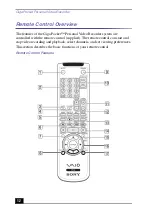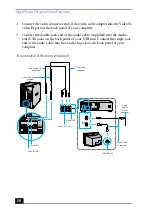To Set Up Additional Equipment
25
Connecting the infrared receiver
1
Connect the infrared receiver cable to a USB port.
2
Place the infrared receiver unit in a position that enables it to communicate
with your remote control.
✍
The infrared receiver must be visible in a line-of-sight with your remote control in
order to function properly.
Connecting the infrared receiver
KEYBOARD MOUSE
PRINTER
USB NETWORK
ACT
LINK
SERIAL
i.LINK
S400
infrared receiver
(supplied)
Summary of Contents for Giga Pocket
Page 1: ...Giga Pocket Personal Video Recorder Getting Started Guide ...
Page 4: ...Giga Pocket Personal Video Recorder 4 ...
Page 50: ...Giga Pocket Personal Video Recorder 50 ...
Page 58: ...Giga Pocket Personal Video Recorder 58 ...
Page 61: ......
Page 62: ......
Page 63: ......
Page 64: ...4 658 848 11 2001 Sony Electronics Inc Printed in USA ...