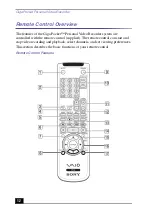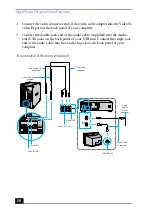Front Panel Overview
9
8
S-video In port
Connection for an S-video cable (optional).
Video In jack
Connection for a video cable (supplied).
Audio L In jack/Audio R In jack
Connection for an audio cable (supplied).
9
Optical drive 1 eject button
Ejects a disc from Optical drive 1.
10
Optical drive 2 eject button
Ejects a disc from Optical drive 2.
11
Memory Stick media slot
Reads and writes data from and to a Memory Stick media.
12
Floppy disk eject button
Ejects a floppy disk from the floppy disk drive.
13
Universal Serial Bus (USB) ports (2)
Connections for compatible USB devices.
14
i.LINK (4-pin) port (IEEE1394)
Connection for a compatible digital device.
✍
For your convenience, your computer includes Giga Pocket, USB, and i.LINK ports and
jacks on both the front and back panels. (The 4-pin i.LINK port is located on the front
panel and the 6-pin i.LINK port is located on the back.)
Summary of Contents for Giga Pocket
Page 1: ...Giga Pocket Personal Video Recorder Getting Started Guide ...
Page 4: ...Giga Pocket Personal Video Recorder 4 ...
Page 50: ...Giga Pocket Personal Video Recorder 50 ...
Page 58: ...Giga Pocket Personal Video Recorder 58 ...
Page 61: ......
Page 62: ......
Page 63: ......
Page 64: ...4 658 848 11 2001 Sony Electronics Inc Printed in USA ...