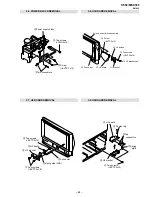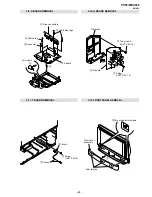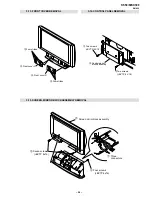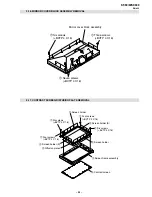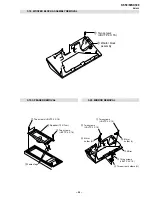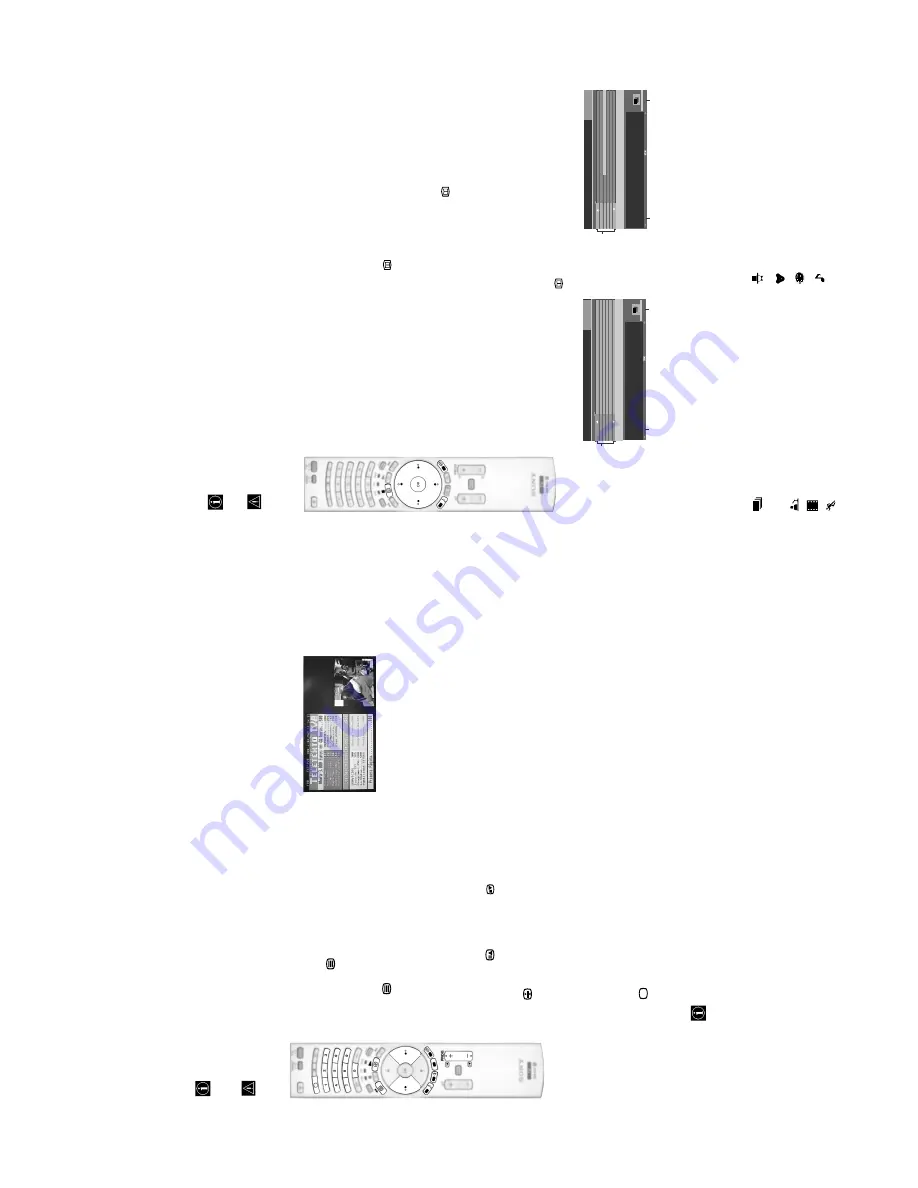
– 15 –
KF-50/60SX300
RM-906
Teletext
Teletext is an information service transmitted by most TV stations. The i
ndex page of the teletext service
(usually
page
100)
gives
yo
u
inf
ormatio
n
on
ho
w
to
use
the
serv
ice.
To
operate
teletex
t,
use
the
re
mote
control
buttons as indicated below.
Teletext er
rors may occur if you u
se a chan
nel (TV Broadcast) with a weak signal.
To
swi
tch o
n
Teletext
:
1
Se
lec
t
the
broad
ca
st
c
han
nel
whic
h
ca
rrie
s
th
e
te
le
tex
t
serv
ice y
ou wish to view.
2
Press the
button one time to enter Pictur
e and
Text
(P
&T)
mode.
The
screen
is
divided
into
two
with
th
e Te
xt displa
y o
n
t
he le
ft and the
T
V c
h
an
nel in
th
e
right corn
er.
3
If
you
wish
to
view
the
Text
in
full
screen
mod
e,
press
th
e
button a secon
d time.
To selec
t
a Teletext pa
ge:
Input 3 digits for the page number, using
th
e
numbered buttons.
•
If you make a mistake, retype the correct page number.
•
If
the
counter
on
the
sc
reen
continues
searching,
it
is
because
the
page
is not available. If this is
the case, input another page number.
To acc
ess
the nex
t
or pre
ceding page
:
Press PROG + (
) or P
R
OG - (
) .
To
freez
e a teletext page:
Press
.
Pr
ess
it
a
gai
n
t
o c
anc
el
t
he
fre
ez
e.
To selec
t
a sub page
:
A teletext page may co
nsist of
several sub pages. In this case, one o
r more arr
ows app
ear next
to
the
page
number
and
an
information
bo
x
is
displayed
at
th
e
bot
tom
of
the
screen
showing
the
number
of sub pages contai
ned on this page. As soon as sub pages are availab
le, they
start to
automatically
run.
If
you
want
to
stop
the
show
and
select
y
our
desired
sub
p
age,
press
repeatedly
B
or
b
.
To
Switch Off Teletext:
Press
.
Fastex
t
Fastext service lets you access Teletext pages with
one button push.
When
y
ou
are
in
Teletext
mode
and
Fastext
is
broadcast,
a
co
lour
coded
menu
appears
at
the
bottom
of
the
teletext
page.
Press
the
appropriate
coloured
button
(r
ed,
green,
yellow
o
r blue) to access the p
age correspon
ding to your menu choice.
NexTView*
*(depending on availabi
lity o
f ser
vice).
NexTView is
an on-screen electronic pro
gramme guide, p
roviding y
ou
w
ith programme information for
dif
ferent broadcasters.
When
lo
oking for infor
mation you can search b
y
theme (sp
orts, ar
t, etc...) or d
ate.
If
wrong
characters
appear
when
view
ing
NexTView,
use
the
me
nu
system
to
enter
the
“Language”
menu
(see
page 18) and select the same lang
uage as th
e NexTView
is bro
adcasted.
Di
sp
la
yi
ng NexT
Vi
e
w
1
Sel
ect
a
b
roadc
ast ch
annel provid
ing a NexTVi
ew se
rvic
e. In t
h
is c
ase
t
he indi
ca
tion
“NexTView” is displayed as so
on as data is available.
2
To
s
ee
N
exTVi
ew
servic
e
y
o
u
have
two
dif
ferent
types
of
N
exTView
interface.
These
depend
on the % of available data:
a)
“Progr
am
me Li
st” int
erf
ace
:
Whilst
you
are
watching
TV,
and
after
the
ind
ication
“NexTView”
(c
oloured
white)
is
displayed on the screen, press the
button o
n
the remote contro
l to watch the
“Progra
mm
e Li
st
” int
erfa
ce
(
se
e fig. 1
).
b)
“Overview” interface:
Whilst you are watching TV, and after more than 50% of NexTView data is available
(100% data may not be available depending on the area) the indication
“NexTView”
(co
loured
black
)
is
displayed
on
the
screen.
Press
the
button
on
the
remote
con
trol
to wat
ch the
“
Overvi
ew”
in
terf
ac
e (se
e fig
. 2).
3
To n
avigate through
Nex
TView:
• Press
B
or
b
to move left or right.
•P
re
ss
v
or
V
to move do
wn
wards or
upwards.
• Press
OK
to conf
irm a sel
ection
.
• If you have selected a p
rogramme, press
OK
to get more information on the
selected programme.
4
To switch NexTView of
f, press the
button on
th
e remote control.
“Programme List” interface (fig.
1):
“Overview” interface (fig. 2):
1
Programmme l
is
t
2
3
Ic
ons
’ ke
y:
General
Praesentiert
von
Ihrer
Programmzeitschr
www.tvmovie.de
Thu
12
Jun
14:36
Thu
12
AttrText AttrText AttrText AttrText AttrText AttrText
Krimiserie
-
Der
Fall
mit
dem
mittelmass
Perry
Mason
RTL2
14:30
15:00
15:30
16:00
Tue
17
Jun
14:55
-
16:30
Auf
schlimmer
undewig
Baywatch Benny
Hill
The
Osbournes
Segeln:
Louis
Vuitton
Cup
Twilight
Zone
categories
Perry
Mason
Date
Select:
1
2
3
General
Praesentiert
von
Ihrer
Programmzeitschr
www.tvmovie.de
Thu
12
Jun
14:36
Thu
12
AttrText AttrText AttrText AttrText AttrText AttrText
Krimiserie
-
Der
Fall
mit
dem
mittelmass
Perry
Mason
RTL2
14:30
15:00
15:30
16:00
AttrText16 AttrText16 AttrText16 AttrText16 AttrText16 AttrText16
Tue
17
Jun
14:55
-
16:30
Categories
Date
Select:
1
2
3
Ge
ne
ral
:
All the
pr
ogram
me
i
nform
ati
on is l
isted
by ti
me
and broadcast channels order.
News
M
o
v
ie
S
p
o
rt
s
S
h
o
w
Children
Arts
Mu
si
c
Date:
Press the
red bu
tton
of
the
remote
control
to
display
the
date
scre
en,
you
can
select
the
d
e
sir
ed
date
by
pr
essing
v
or
V
.
Ne
xt
press
OK
to confirm
.
Categories:
Press the
blue
button
of the remote to
displa
y
the
icon
s
(see
b
elow
the
Icon’s
k
ey)
for different themes. Next press
v
o
r
V
t
o
select the desired icon and finally p
ress th
e
OK
bu
tton to confirm.