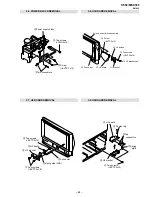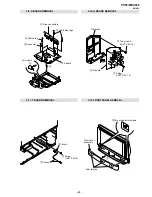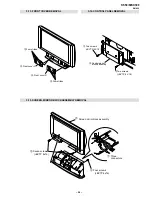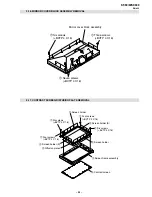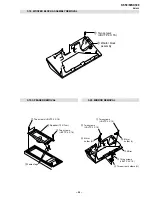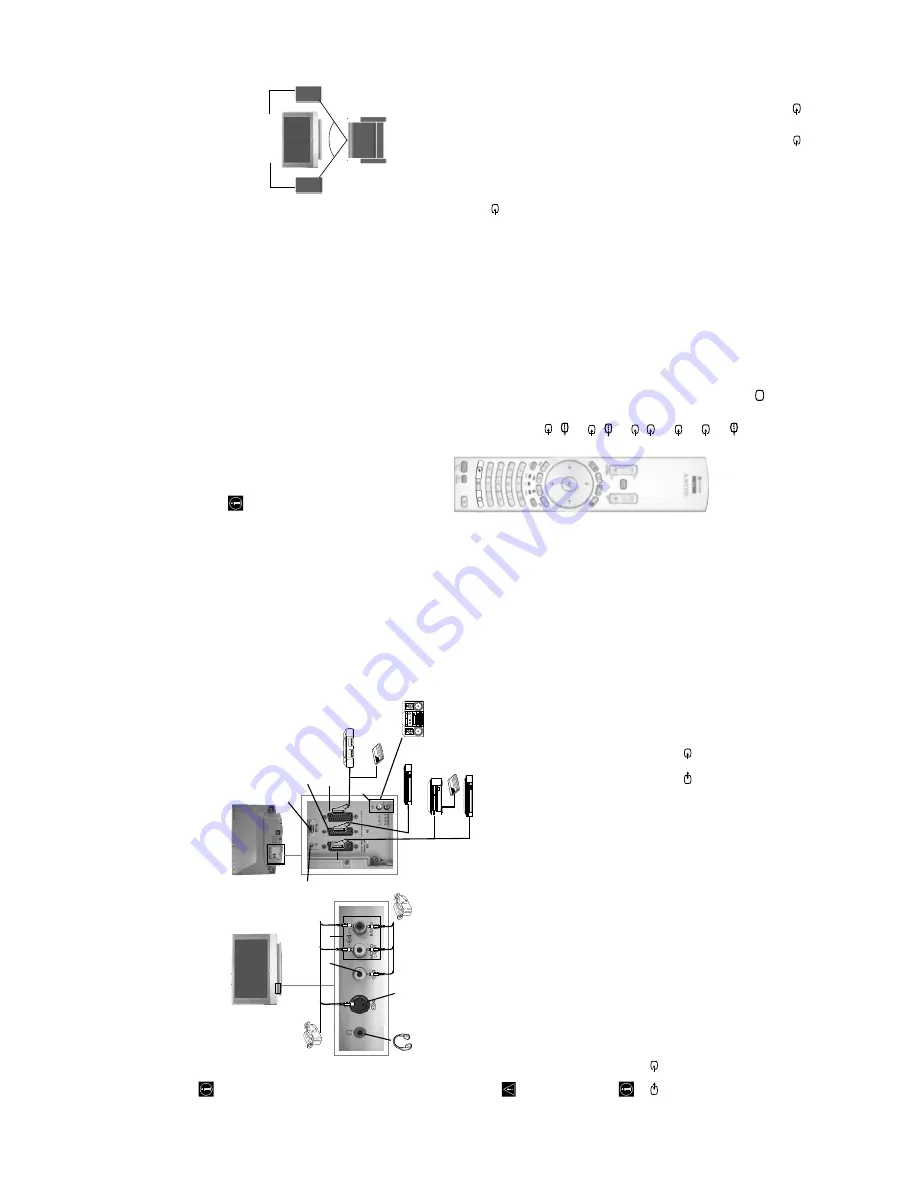
– 16 –
KF-50/60SX300
RM-906
Connecting Equipment to the TV
•
U
sing the f
ollo
wing instructio
ns you can connect a wide r
ange
of
optional equipment to yo
ur TV set.
•
C
on
necting
cables
are not supplied.
•
T
o avoid picture distor
tion
, do no
t conne
ct external equipm
ent to connecto
rs
A
and
B
a
t
the
sa
me
t
ime
.
•
D
o not connect a Decoder to the Scart
F
.
Co
nnec
ting a VCR
To
connect
a
VCR,
please
r
efer
to
the
section
“Conn
ecting
the
aerial
and
VCR”
of
this
instruction
manual
on
pag
e
9.
Co
nnec
ting a VCR t
h
at
supp
orts
Sma
rtL
in
k
SmartLink is a direct lin
k between the TV
set and the VCR. For more information o
n
SmartLink,
please
re
fer
to the i
nstruction
m
anual of y
our VCR.
If yo
u use a VCR that supp
orts Sm
art
Link
, please co
nnect the VCR to the TV using a Scart lead to the Scart
3/
3
E
.
If
y
ou h
ave
c
onne
cte
d a
de
cod
er
or a
Se
t T
op
Box
t
o
t
h
e
Sca
rt
3/
3
E
or thr
ough a
VCR conn
ect
ed
t
o
this Sca
rt
Se
le
ct the
“Manu
al Progra
mme
Pre
set”
o
ption
in
th
e “Set
Up”
m
enu an
d a
fte
r e
n
te
ring in the
“
Dec
oder
**” opti
on,
select “On” (refer to page 20)
. Repeat this op
tion
for each scrambled signal.
**This option is only ava
ilable depen
ding on the country you ha
v
e selected in the “Country
” menu.
S
S
continued...
1
2
D
ecoder
/
Set Top Bo
x
D
ecoder/ Set
Top Box
H
i-fi
G
D
E
DV
D
“PlayStation”
*
*
“Pla
ySt
a
ti
on”
i
s a
prod
uct of Son
y
Com
pu
te
r
Ent
er
tai
nment
, Inc.
*
“Pla
ySt
a
ti
on”
i
s a
tr
adem
ark
of So
ny
Com
pu
te
r
Ent
er
tai
nment
, Inc.
A
C
B
S
VHS/Hi8
/
DVC
ca
mc
or
de
r
8m
m/
Hi8/
DVC
ca
mc
or
de
r
VCR
F
DVD
recorder
I
H
Co
nnec
ting Audio Equipmen
t to
t
h
e TV
Conect
your
audio
equipment
to
the
audio
ou
tput
sockets
D
if
you
wish
to
a
mp
lify
the
audio
ou
tput
fr
om
T
V.
N
ext
, using the menu system, sele
ct the “Sound Adjustment” menu and set the
“TV Sp
eakers” to
“One time off” or
"P
ermanent of
f" (see p
age 15)
.
The
volume
of
the
ex
ter
nal
speakers
can
be
altered
by
p
ressing
the
volume
buttons
on
the
remote
contro
l.
The
Tr
eble and Bass settings
can also be altered
th
rough the “Soun
d Adjustment” menu (see page 14).
To enjoy
“
Dolby Vir
tual
”
sou
nd effect
throu
gh you
r
audio eq
uip
ment
Place the speakers of your equipment in
front of your listening p
ositio
n and
beside the TV set, k
eeping a distance
o
f 50 cm b
etween each speaker
and the
TV set.
Then by using the men
u
system, select the menu “Sound Adjustmen
t”. Next
select “Dolby Vi
rtual” on the “Sound Effect
” option (
see page 14).
Viewing pictures from equipment connected to the
TV
1
Connect yo
ur equipmen
t to the
designated TV socket, as indicated in the prev
ious page.
2
Switc
h o
n
t
he conn
ect
ed eq
uipm
ent
.
3
To
watch
the
picture
of
the
conne
cted
equipment,
press
the
button
repeatedly
u
n
til
the
correct
input symbol appears o
n
the screen.
Symbol
Input
Signals
1
•
A
u
d
io / video input signal through the Scart connector
G
1
•
R
GB
input
signal
throug
h
the
Scart
connector
G
.
This
symbol
app
ears
only
if
an
RGB sour
ce has
been connected.
2
•
A
u
d
io / video input signal through the Scart connector
F
.
2
•
R
GB
input
signal
throug
h
the
Scart
connector
F
.
This
symbol
app
ears
only
if
an
RGB sour
ce has
been connected.
3
•
A
u
d
io/v
ideo
in
put signal through the Scart connector
E
.
3
•
S
Video
Input
signal
thr
ough
the
Scart
conn
ector
E
.
This
symbol
appears
only
if
an
S Video so
urce has been co
nnected.
4
•
V
ideo inp
ut signal through the ph
ono socket
B
an
d
Audio input signal through
C
.
4
•
S
Video Inp
ut signal through the fr
ont S Video input jack
A
and Audio signal
thro
ugh
C
. This symbol appears o
n
ly if an S Video sou
rce ha
s been conn
ected.
5
•
R
GB
in
put signal through the PC conn
ector
H
and
I
.
4
Press the
button on the remote control to return to the nor
mal TV picture.
For
M
o
no E
qu
ip
me
nt
Connect
the
phono
plug
to
the
L/G/S/I
socket
on
the
front
of
the
TV
and
select
4
or
4
input
signal
u
sing
the
instructions
above.
Next,
ref
er
to
the
“Sou
nd
Adjustmen
t”
section
of
this
manual
and
set “Dual Sound” option to “A” on the soun
d menu screen (see page 14).
S
S
S
Y
our si
tti
ng p
o
si
tio
n
~50°
Hi-F
i s
p
eakers