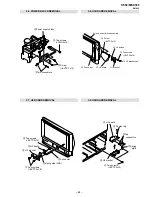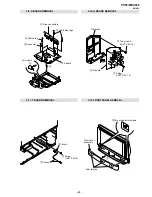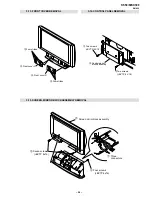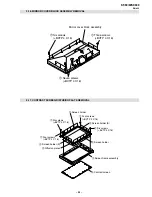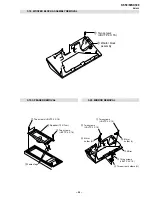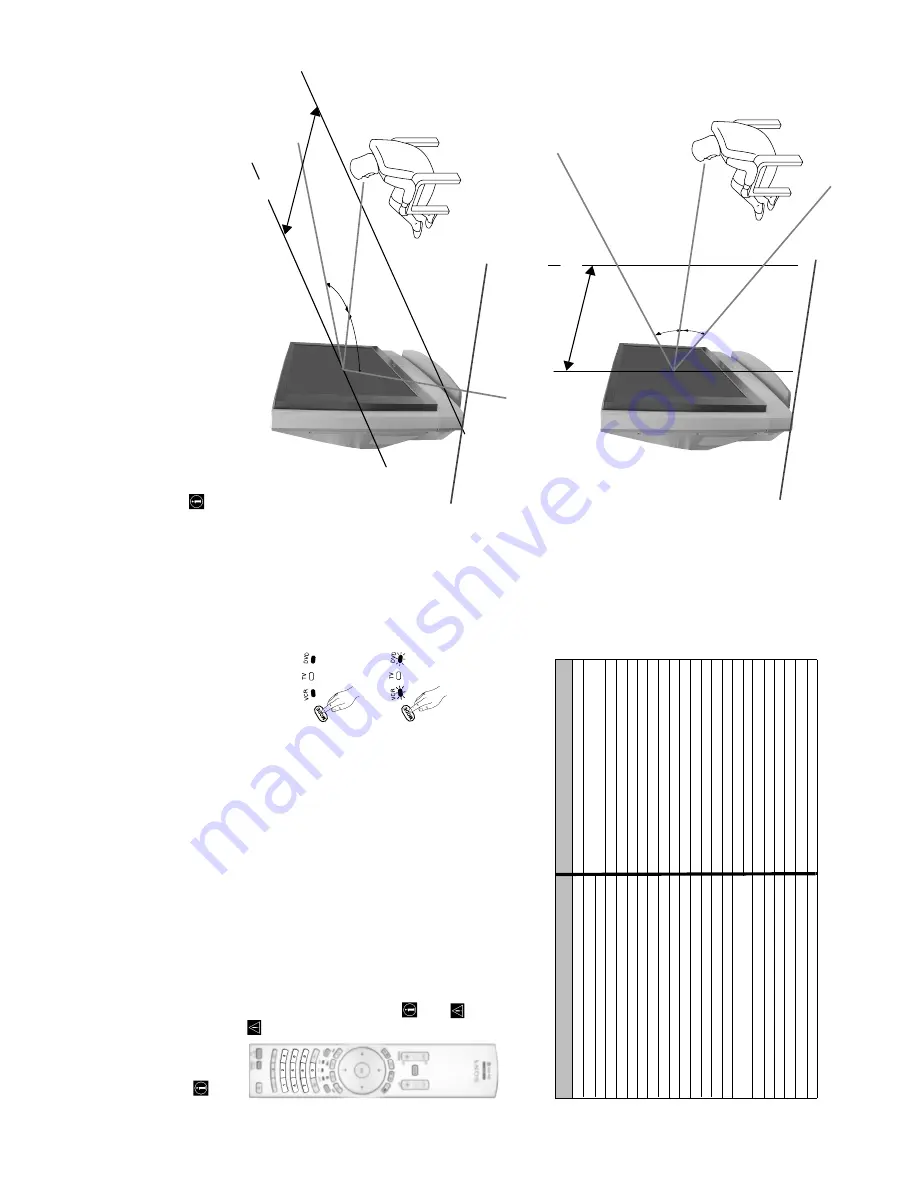
– 17 –
KF-50/60SX300
RM-906
Remote Control Configuration for VCR or DVD
In
it’s
default condition
this remote
control
will
operate
the basic
functions
of this Sony
TV, Sony
DVDs and
most Sony
VCRs. To control VCRs and DVDs of ot
her
manufacturer
s (and
some Sony VCR models), th
e
remote con
trol needs to be configured.
To do this:
•
B
ef
ore
you
start,
look
u
p
the
3
digit
code
for
your
brand
of
DVD
or
VCR
fr
om
the
list
belo
w.
On those bran
ds that have more than one code, enter the fir
st code number.
•
A
small label is added
in
side the battery door to allow you to reco
rd yo
ur br
and codes.
1
Press the
Media Selector button
un
til th
e required
green light (VCR o
r
DVD) is lit (see fig. 1)
.
2
Bef
ore the gr
een
light goes out, press and hold the
yellow button
for
approximately 6 s
econds
until the
green light (VCR or DVD) s
tarts
flashing (see fig. 2.)
.
3
Wh
ile the VCR and DVD lig
hts are flashi
ng, enter all three digits of the
code
for
your
brand
of
VCR
or
DVD
(see
the
list
below
)
using
the
number
butt
ons
on the remote contr
ol (see fig
. 3).
If
your
selected
code
is
entered
co
rrectly,
the
th
ree
green
lights
will
be
li
t mom
ent
ari
ly.
Othe
rwise
re
pea
t al
l t
h
e ab
ove st
eps.
4
Tur
n on your VCR o
r DVD and check that the main
functions work.
•
If
you
r device is n
o
t wo
rking or some of the fun
ctions do not
work please check that you entered the cor
rect code set o
r try
the next co
de listed against the brand.
•
N
ot all brands are co
vere
d and not all models of every brand may be covered.
5
Al
ways
remember
to
press
Me
dia
Se
le
ctor
button
until
t
he
gre
en
lig
ht
ilum
ina
te
s
ac
cor
ding
to
th
e equipment you want to operate
with this remote control:
VCR, TV
or
DVD
.
VCR Brand List
DVD Brand List
B
ran
d Co
de
B
ran
d
C
od
e
SONY (
V
HS)
301, 3
0
2
, 303, 3
0
8
, 309,362
SONY (
B
ET
A)
303, 3
0
7
, 31
0
SONY (DV)
304, 3
0
5
, 306
A
IW
A
3
25
,
33
1,
3
51
AKA
I
3
26
,
32
9,
3
30
DAE
W
O
O
3
42
,
34
3
GRUNDI
G
3
5
8
,
3
5
5
,
3
6
0,
3
6
1
,
3
2
0,
3
51,
3
6
6
H
IT
A
C
HI
32
7,
3
33
,
33
4
JVC
31
4,
3
15
,
32
2,
3
44
,
35
2,
3
53,
3
5
4
,
3
48,
349
L
G
33
2,
3
38
LO
EW
E
3
58
,
35
5,
3
60,
36
1,
3
20,
35
1
MATSUI
35
6, 3
57
ORIO
N
3
28
PAN
ASONI
C
3
21
,
32
3
PHIL
IP
S
3
1
1
,
3
1
2
,
3
1
3
,
3
1
6
,
3
1
7
,
3
18,
3
5
8
,
3
59,
36
3,
3
64
SAMSUNG
33
9, 3
40, 34
1, 3
45
S
A
N
YO
33
5,
3
36
SHA
RP
3
2
4
TH
OMSO
N
3
19
,
35
0,
3
6
5
TO
SHIBA
3
3
7
fig. 1
6 sec.
fig. 2
fig. 3
SONY
00
1,
029
,
03
0,
0
36
,
03
7
,
0
38
,
03
9
,
0
40,
041
, 04
2
,
043
,
0
4
4
,
053
,
0
5
4
,
055
AIW
A
02
1
AKA
I
032
DENON
01
8
,
027
,
02
0,
0
02
GRUNDI
G
00
9,
028
,
02
3
,
0
24
,
01
6
,
0
03
HIT
ACHI
02
5
,
026
,
01
5
,
0
04
,
03
5
JVC
00
6, 017
KE
NWOOD
008
L
G
01
5
,
014
,
03
4
LO
EW
E
00
9
, 02
8
,
023
,
0
2
4
,
016
,
0
03
MATSUI
01
3
, 016
ONKYO
02
2
, 033
PANASONIC
01
8
,
027
,
02
0,
0
02
,
04
5
,
0
46
,
04
7
PHIL
IP
S
00
9,
028
,
02
3
,
0
24
,
01
6
,
0
03
,
03
1
PI
ONE
ER
0
04,
0
50,
0
5
1
,
052
SAMSUNG
01
1
, 014
SANY
O
00
7
SHARP
019, 027
TH
OMSO
N
012
T
O
SHI
BA
00
3,
048
,
04
9
YAMAHA
01
8
,
027
,
02
0,
0
02
Optimum Viewing Area
For the best pictur
e quality, try to position the TV set so t
hat
you
can view th
e screen from with
in the areas
sho
wn below.
(Optimum viewing position)
65º
65º
Horizontal viewing area
Vertical viewing area
(Optimum viewin
g position)
30º
30º
K
F
-5
0S
X
30
0K
:
1.
8
m
a
nd
m
or
e
K
F
-6
0S
X
30
0K
:
2.
2
m
a
nd
m
or
e
K
F
-5
0S
X
30
0K
:
1.
8
m
a
nd
m
or
e
K
F
-6
0S
X
30
0K
:
2.
2
m
a
nd
m
or
e