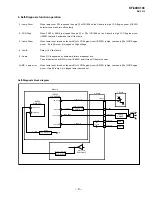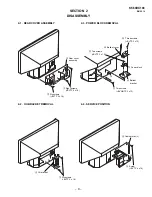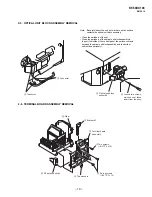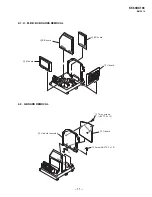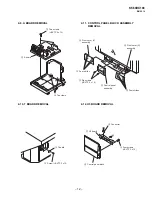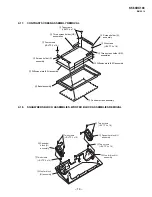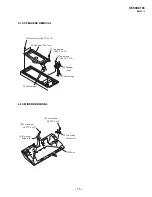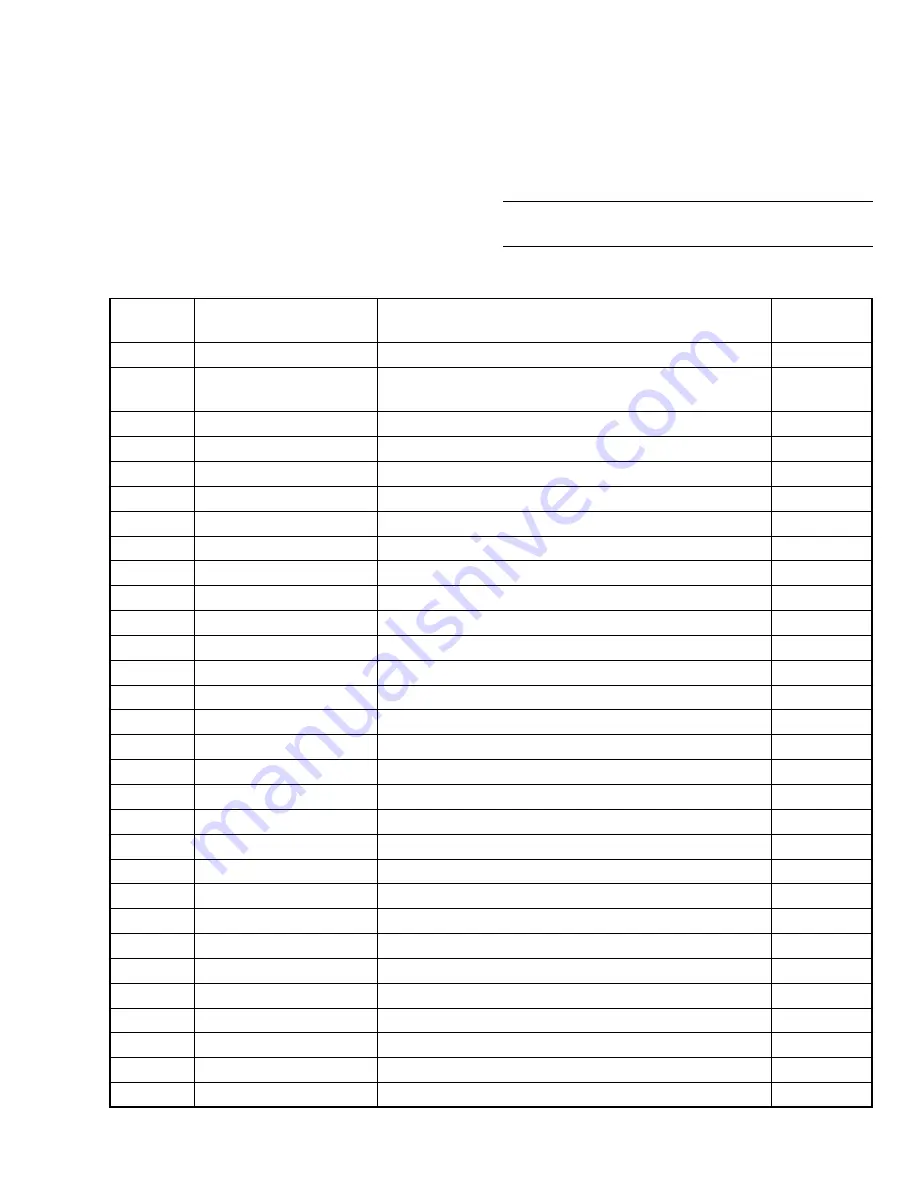
HISTORY
Model Name : KF-60DX100
SERVICE MANUAL
Part No.
: 9-965-440-02
When clicking an item, it’s detail is displayed.
Data
2001.12
2002.03
2004.08
SUPP./CORR.
SUPP.-1
SUPP.-2
Description of SUP/COR
NEW
Change of service parts.
•
Reffer to 9-965-440-81 about SUPP.-1.
Change and addition of service parts.
Change of
main text
-
Yes
Yes
Summary of Contents for GRAND WEGA KF 60DX100
Page 88: ... 87 KF 60DX100 RM Y910 H2 USER CONTROL H2 BOARD Component Side H2 BOARD Conductor Side ...
Page 138: ......
Page 228: ......