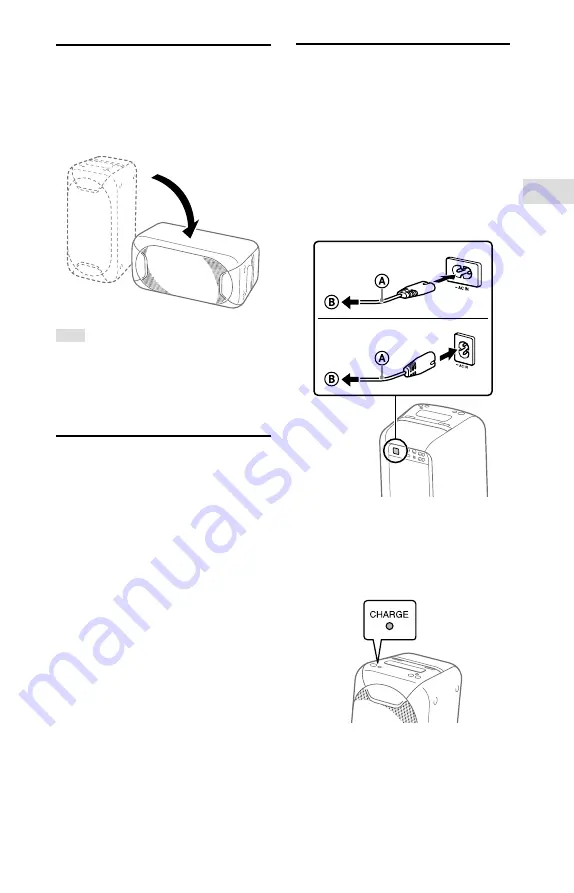
9
GB
Ge
tting S
tar
te
d
GTK-XB60/XB90.4-697-227-61(1)
Placing the system
horizontally
You can also place the system horizontally
as illustrated below. (Place the rubber feet
side down.)
Hint
When you change the orientation of the
system, the tweeters that output sound for
the left and right channels are switched
to the upper two units automatically (for
GTK-XB90 only).
About the power
management
• By default, this system is set to turn
off automatically in about 15 minutes
when there is no operation, and no
audio signal is detected. For details,
see “Setting the automatic standby
• You can reduce the power
consumption using STAMINA mode.
For details, see “Saving the battery
Charging the battery
The system can be used with the
built-in battery (rechargeable) instead
of connecting the AC power cord to
a wall outlet if the battery has been
sufficiently charged.
Connect the AC power cord
(supplied) to the AC IN jack on
the rear of the unit, and then to
the wall outlet.
GTK-XB90
GTK-XB60
AC power cord (supplied)
To wall outlet
The CHARGE indicator will light up in
amber. Charging will be completed in
about 4 hours and the indicator will turn
off.
Summary of Contents for GTK-XB60
Page 41: ...41GB Additional Information ...
Page 122: ...42AR ...
Page 123: ...43AR ةيفاضإ تامولعم ...










































