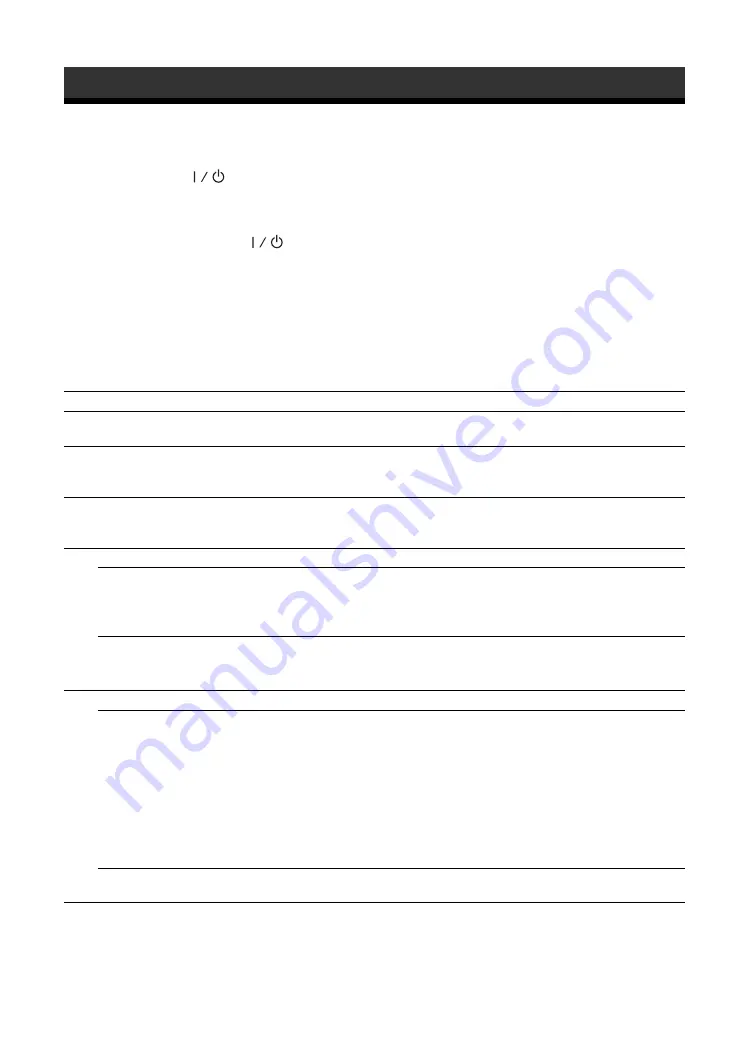
38
GB
Troubleshooting
Check whether the
indicator is flashing red.
When it is flashing
The self-diagnosis function is activated.
1
Check how many times the
indicator flashes and how long it stops flashing.
For example, the indicator flashes 2 times, stops flashing for 3 seconds, and flashes 2 times.
2
Press
1
(POWER) switch on the display to switch off the power, then disconnect the power cord.
Inform your dealer or Sony service center of how the indicator flashes (the number of flashes and the duration
of light out).
When it is not flashing
1
Check the items in the table below.
2
If the problem still persists, have your display serviced by qualified personnel
Other Information
Problem
Possible Remedies
The power switch and control
buttons on the display do not work.
• Check “Control Setting” (page 29).
No video signal is output from the
HD15 (RGB/COMPONENT) OUT
terminal.
• There is no HD15 (RGB/COMPONENT) OUT output when this
device is in standby status or the AC power supply is switched off.
No signal is output from the HD-
SDI OUT terminal of the BKM-
FW16.
• There is no HD-SDI OUT output when this device is in standby
status or the AC power supply is switched off.
No picture.
No picture.
• Check the connection between the video equipment and the display.
• Check the settings of “RGB/YUV” (page 31).
• Try switching input using the INPUT button of the display, or the
remote control (page 7, 12).
The display turns off
automatically.
• Check if “Timer Setting” is activated (page 29).
• Check if the “Auto Shut Off” function is set to “On” (page 30).
• Check if the room temperature is above 35°C.
Poor picture.
No color/Dark picture/The
picture is too bright/Color is not
correct/The picture gradually
becomes dark/Horizontal noise
appears on the picture
• Press PICTURE to select the desired “Picture Mode” (page 12).
• Adjust the “Picture Mode” options in the “Picture/Sound” settings
• Check the condition of the signal cable.
• Check if the room temperature is above 35°C.
• Check the settings in “ECO mode.” (page 29)
• When not connecting a video device, do not connect a video cable or
conversion connector to the VIDEO OUT terminal. The white areas
of the image will be too bright due to the display signal not being
terminated.
The whole screen is tinged
green or purple.
• Check whether the “RGB/YUV” settings are incorrect (page 31).
Summary of Contents for GXDL52H1 - 52" LCD Flat Panel Display
Page 12: ...12 JP GXD L52H1 3 277 719 03 1 側面 IN 右側面 左側面 マークを押しながら開く マークを押しながら開く ...
Page 93: ......
Page 137: ...45FR FR Z Zoom 14 27 ...
Page 181: ...45DE DE W Weitere Einstell 20 29 Wide Zoom 14 27 Z Zoom 14 27 Zurücksetzen 22 24 27 28 ...
Page 225: ......
Page 269: ...45IT IT Z Zoom 14 27 Zoom largo 14 27 ...
Page 276: ...8 CS Ἃ太 IN Ἃ ⵊἋ 㝫 ㆷ 䘺 Ɂ 㝫 ㆷ 䘺 Ɂ ...
Page 278: ...10 CS ॄ ဇ ؠ ངಖ 1 支架安装孔 符合 VESA 标准的螺孔 间距 400mm 400mm 螺丝 M6 2 扬声器安装位置 安装专用扬声器 SS SPG02 ...
Page 286: ...18 CS 䒙乪ⵧ仒 ợ䒌䒙乪 䒌斨彥䗨䒙乪 濃 5濄㓘溴 ㆲ䒙乪Ɂ孛 ᵯ ㆤ䢞䗨㔝㰹 堩䒙乪 Ɂ 太 1 2 3 ...
Page 311: ...43CS CS 用户信息 34 邮件报告 34 邮件帐户 34 Z Zoom 13 26 执行按钮 7 ...
















































