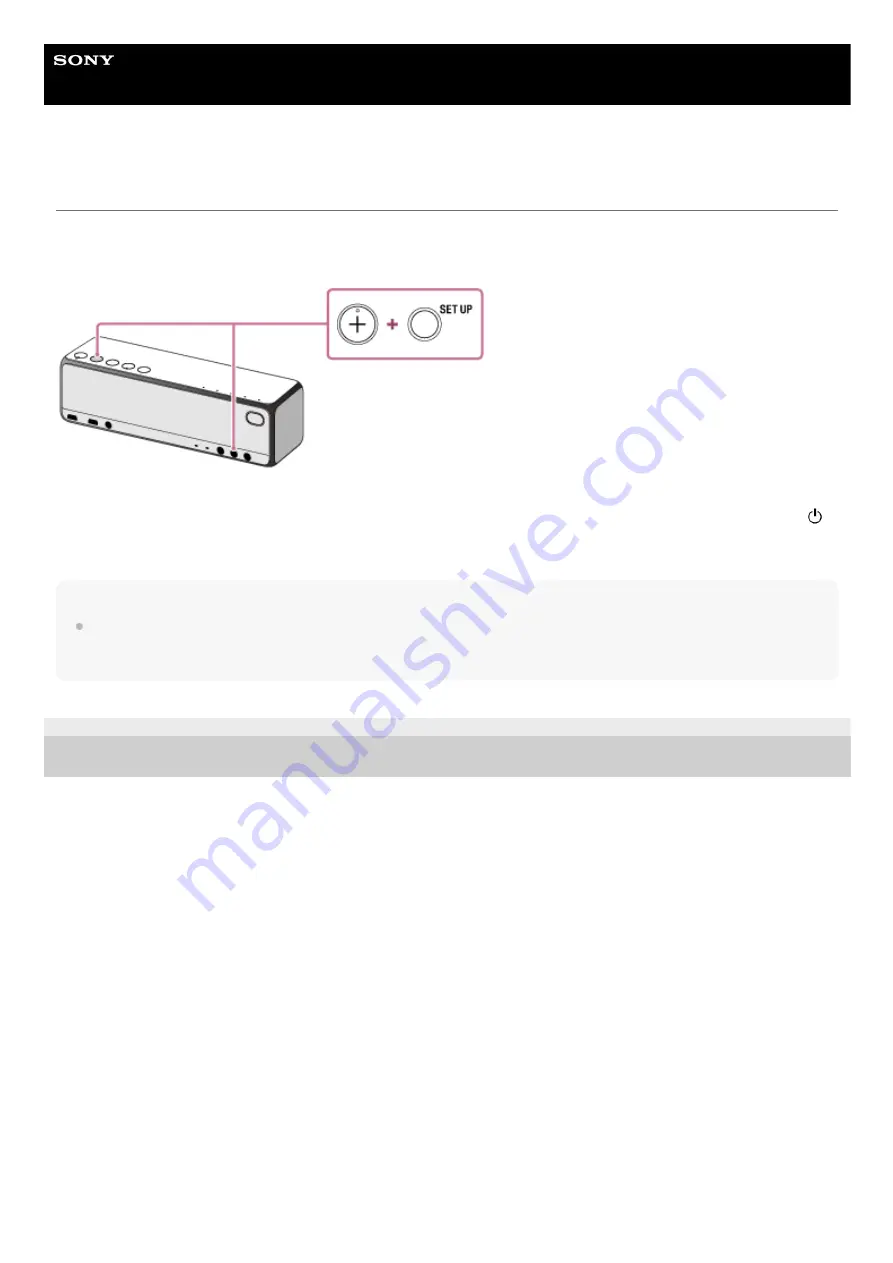
Wireless Speaker
h.ear go 2 (SRS-HG10)
Initializing the speaker
With the speaker turned on, press and hold the + (volume) button and the SET UP button at the same time for more than
four seconds.
When speaker receive that operation, the NETWORK indicator, BLUETOOTH indicator, USB indicator, and AUDIO IN
indicator are lit up in white at the same time and initializing starts. It takes about 60 to 80 seconds to initialize. Then,
(power) indicator lights up in green and initializing completes. The BLUETOOTH pairing information and network setting
are deleted after initializing.
Note
If you initialize the speaker, it may not be able to make a BLUETOOTH connection with your iPhone/iPod touch or PC. In this
case, erase the pairing information of the speaker on your iPhone/iPod touch or PC, and then perform the pairing procedure
again.
4-735-503-11(1) Copyright 2018 Sony Corporation
229
Summary of Contents for h.ear go 2
Page 9: ...Help Guide Wireless Speaker h ear go 2 SRS HG10 Parts and controls Top and bottom Rear 9 ...
Page 26: ...4 735 503 11 1 Copyright 2018 Sony Corporation 26 ...
Page 99: ...4 735 503 11 1 Copyright 2018 Sony Corporation 99 ...
Page 117: ...4 735 503 11 1 Copyright 2018 Sony Corporation 117 ...
Page 144: ...Installing Hi Res Audio Player to a PC 4 735 503 11 1 Copyright 2018 Sony Corporation 144 ...
Page 162: ...4 735 503 11 1 Copyright 2018 Sony Corporation 162 ...
Page 185: ...4 735 503 11 1 Copyright 2018 Sony Corporation 185 ...
Page 189: ...4 735 503 11 1 Copyright 2018 Sony Corporation 189 ...


































