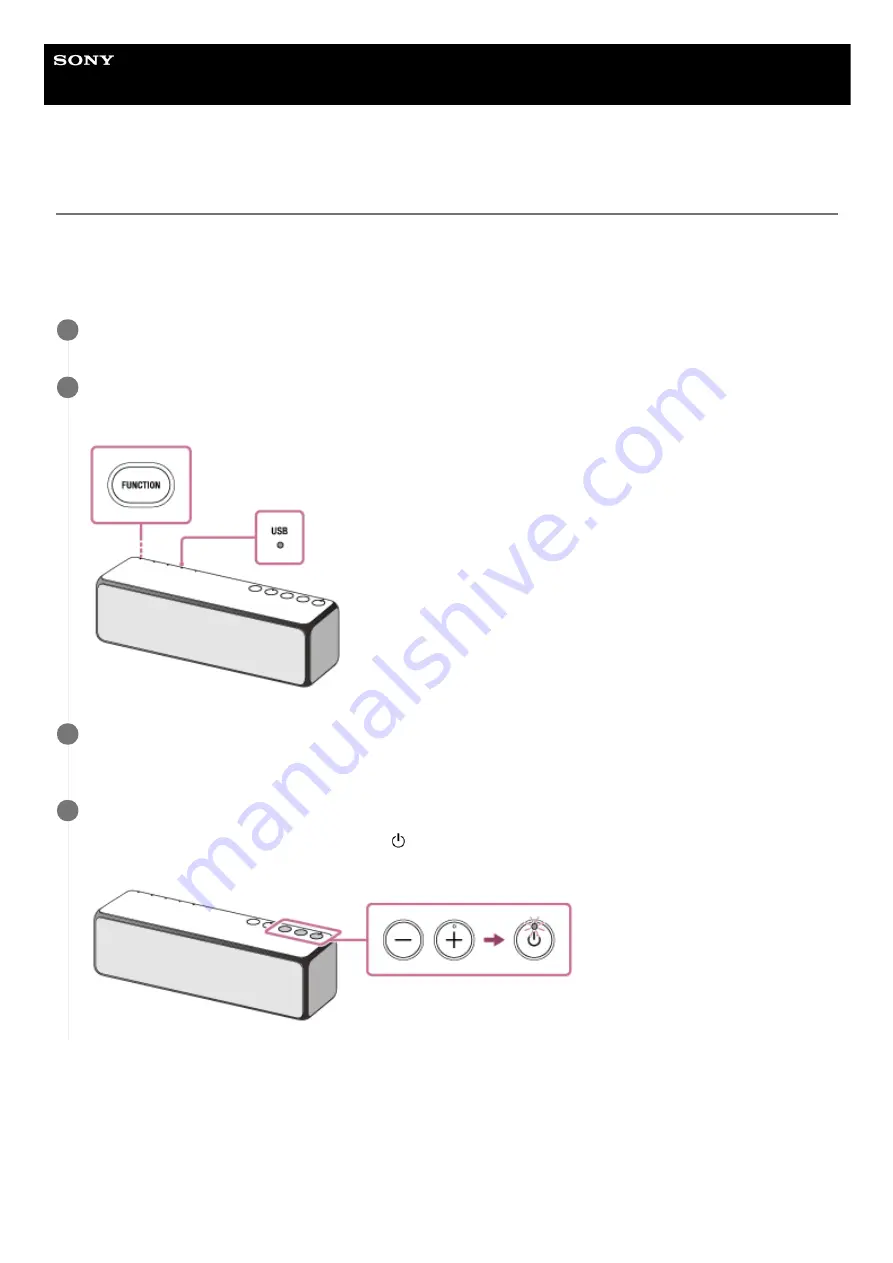
Wireless Speaker
h.ear go 2 (SRS-HG10)
Listening to music on a WALKMAN
®
compatible with High-Resolution Audio formats
You can connect a WALKMAN
®
compatible with High-Resolution Audio formats to the speaker with an optional High-
Resolution Audio USB Adaptor WM-PORT Cable.
The speaker receives unconverted digital audio data, which is converted to analog data through the digital-to-analog
converter of the speaker before being output.
To enjoy a more dynamic sound
Pull the lever on the bottom of the speaker in the direction of the arrow shown in the illustration below to remove the
grille.
*
Connect the WALKMAN
®
compatible with High-Resolution Audio formats to the USB port.
1
Press the FUNCTION button repeatedly until the USB indicator lights up.
The speaker enters the USB mode.
2
Operate the WALKMAN
®
compatible with High-Resolution Audio formats to start playback and adjust the
volume to a moderate level.
3
Press the –/+ (volume) buttons to adjust the volume.
When you press the –/+ (volume) buttons, the (power) indicator flashes once or three times according to the
volume adjustment.
4
136
Summary of Contents for h.ear go 2
Page 9: ...Help Guide Wireless Speaker h ear go 2 SRS HG10 Parts and controls Top and bottom Rear 9 ...
Page 26: ...4 735 503 11 1 Copyright 2018 Sony Corporation 26 ...
Page 99: ...4 735 503 11 1 Copyright 2018 Sony Corporation 99 ...
Page 117: ...4 735 503 11 1 Copyright 2018 Sony Corporation 117 ...
Page 144: ...Installing Hi Res Audio Player to a PC 4 735 503 11 1 Copyright 2018 Sony Corporation 144 ...
Page 162: ...4 735 503 11 1 Copyright 2018 Sony Corporation 162 ...
Page 185: ...4 735 503 11 1 Copyright 2018 Sony Corporation 185 ...
Page 189: ...4 735 503 11 1 Copyright 2018 Sony Corporation 189 ...
















































