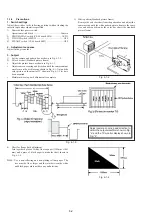6-8
1-2.
CAMERA SYSTEM ADJUSTMENTS
1. Adjustment points when major parts have been
replaced
When the CCD imager or lens block is replaced, adjust the items
indicated by
®
in the following table.
3. Preparation for adjustment
Objective:
Make sure that the camera can be operated from the
LANC line even if the mode control microprocessor’s
A/D port is left open.
Mode
Any Mode
Measuring Equipment
Remote controller RM-95 upgraded
for LANC
Adjustment Page
Page 6, page F
Adjustment Address
00, 02
Adjustment procedure:
Note 1 :
If data 01 is set to page 6, address 00, the adjustment for
page F, address 01 to A3 can also be performed.
Note 2 :
When all adjustments of the camera system is completed,
set data 00 to the page F, address 02.
Order
Page
Address
Data
Procedure
1
Turn the main power switch ON.
2
6
00
01
After setting the data, press the PAUSE button.
3
F
02
21
After setting the data, press the PAUSE button.
4
Turn off the UNREG power supply once, then turn it on.
5
6
00
00
After setting the data, press the PAUSE button.
2. Power supply voltage check (VC-188 board)
Subject
Any subject
Measuring equipment
Digital voltmeter
DIG3V check
Measurement Point
CN301
@£
Pin
(CN301
!¢
,
!∞
Pin: MT GND)
Specification Value
3.15 ± 0.1Vdc
MT5V check
Measurement Point
CN301
!§
Pin
(CN301
!¢
,
!∞
Pin: VTR GND)
Specification Value
4.70 ± 0.15Vdc
CAM15V check
Measurement Point
CN701
!£
Pin
(CN701
!§
Pin: GND)
Specification Value
14.95 ± 0.4Vdc
CAM –7.5V check
Measurement Point
CN701
!º
Pin
(CN701
!§
Pin: GND)
Specification Value
–7.2 ± 0.5Vdc
Check procedure
1)
Check that all power supply voltages satisfy the specified value.
If not, refer to “Video circuit, Power supply block adjustment”.
HALL adjustment
Flange back adjustment
IRIS IN/OUT adjustment
MAX GAIN adjustment
Color reproduction
adjustment
Auto white balance
reference data input
Auto white balance
adjustment
When the CCD
imager is replaced
®
®
®
®
®
®
When the lens
block is replaced
®
®
®
Summary of Contents for Handycam CCD-TR501E
Page 7: ......
Page 8: ......
Page 9: ......
Page 10: ......
Page 11: ......
Page 12: ......
Page 13: ......
Page 14: ......
Page 15: ......
Page 16: ......
Page 17: ......
Page 18: ......
Page 19: ......
Page 20: ......
Page 21: ......
Page 22: ......
Page 23: ......
Page 24: ......
Page 30: ...2 6 2 11 INTERNAL VIEWS LEFT SIDE RIGHT SIDE ...
Page 32: ......
Page 33: ......
Page 34: ......
Page 35: ......
Page 36: ......
Page 37: ......
Page 38: ......
Page 39: ......
Page 40: ......
Page 41: ......
Page 42: ......
Page 43: ......
Page 44: ......
Page 45: ......
Page 46: ......
Page 47: ......
Page 48: ......
Page 49: ......
Page 50: ......
Page 51: ......
Page 52: ......
Page 53: ......
Page 54: ......
Page 55: ......
Page 56: ......
Page 57: ......
Page 58: ......
Page 59: ......
Page 60: ......
Page 61: ......
Page 127: ......
Page 166: ......
Page 168: ......
Page 169: ......
Page 170: ......
Page 171: ......
Page 172: ......
Page 173: ......
Page 174: ......
Page 175: ......
Page 176: ......
Page 177: ......
Page 178: ......
Page 179: ......
Page 180: ......
Page 181: ......
Page 182: ......
Page 183: ......
Page 184: ......
Page 185: ......
Page 186: ......
Page 187: ......
Page 188: ......
Page 189: ......
Page 190: ......
Page 191: ......
Page 192: ......
Page 193: ......
Page 194: ......
Page 195: ......
Page 196: ......
Page 197: ......
Page 198: ......
Page 199: ......
Page 200: ......
Page 201: ......
Page 202: ......
Page 203: ......