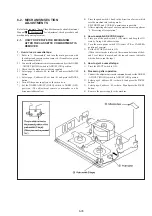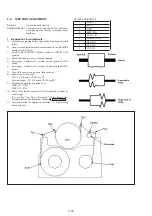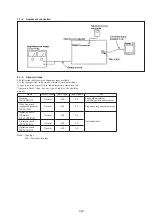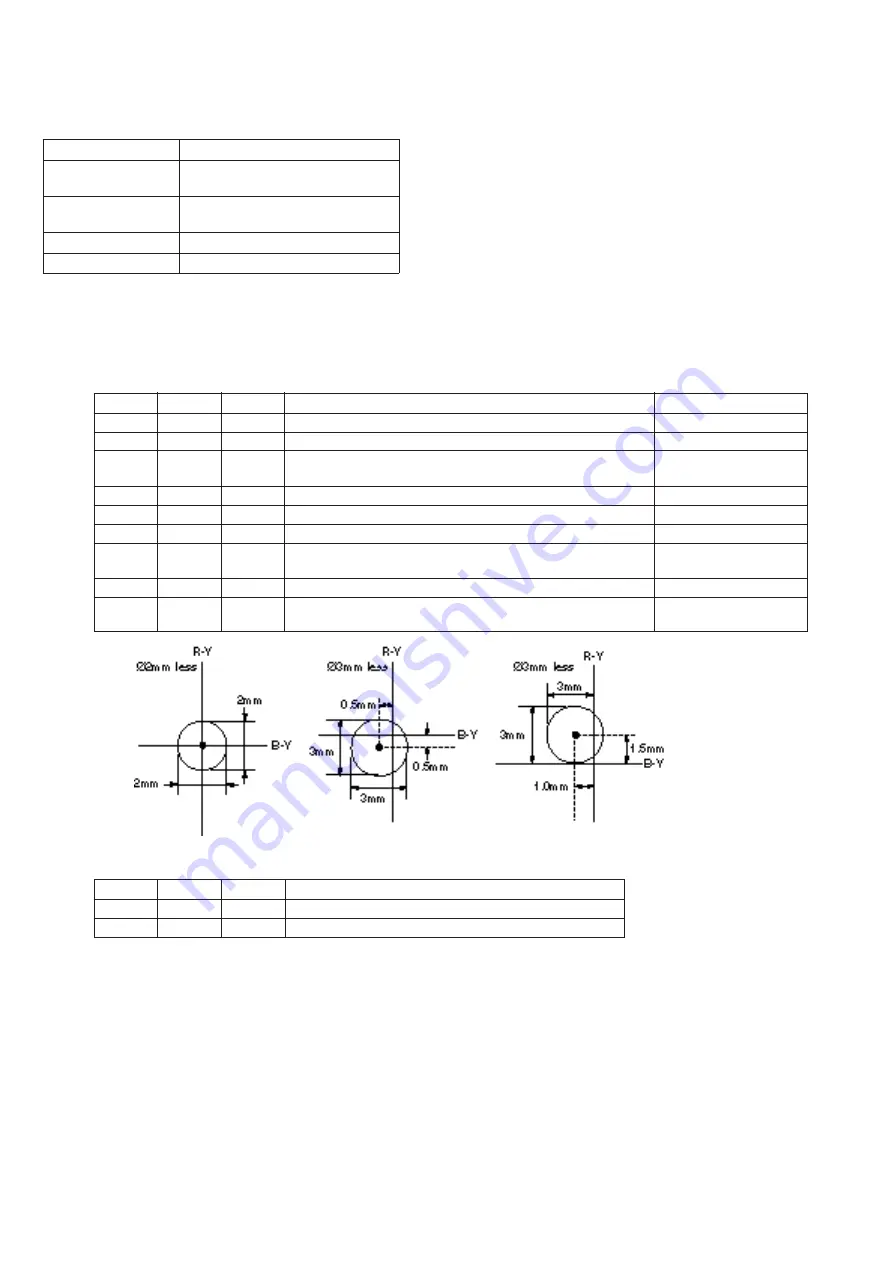
6-24
16. White balance check
Subject
White pattern standard picture frame
Filter
Color temperature correction filter
C14 ND filter 1.0 and 0.3
Measurement Point
VIDEO output terminal
(Terminated in 75
Ω
)
Measuring Instrument
Vectorscope
Specification Value
Fig. 6-1-10. A ~ C
Note 1 :
Confirm that the “Camera-shaking” correction to OFF.
(TR96/TR620E/TR720E/TR740E/TR916 MODEL)
Note 2 :
Confirm that the “Digital Zoom” is turned OFF.
(EXCEPT TR501E/TR503E MODEL)
Check procedure:
Processing after Adjustments:
Fig. 6-1-10 (a)
Fig. 6-1-10 (b)
Fig. 6-1-10 (c)
Order
Page
Address
Data
Procedure
Condition
1
Check that the lens is not covered by either filter.
2
6
01
0F
After setting the data, press the PAUSE button.
3
Check that the white luminance point is located within the circle
Without filter.
shown in Fig. 6-1-10 (a).
4
6
01
00
After setting the data, press the PAUSE button.
5
6
01
23
After setting the data, press the PAUSE button.
6
Put the C14 filter on the lens.
7
Check that the white luminance point is located within the circle
C14 filter
shown in Fig. 6-1-10 (b).
8
Remove the C14 filter and put ND filter 1.3 (1.0+0.3) on the lens.
9
Check that the white luminance point is located within the circle
ND Filter 1.3
shown in Fig. 6-1-10 (c).
Order
Page
Address
Data
Procedure
1
6
01
00
After setting the data, press the PAUSE button.
2
6
00
00
After setting the data, press the PAUSE button. (End)
Summary of Contents for Handycam CCD-TR501E
Page 7: ......
Page 8: ......
Page 9: ......
Page 10: ......
Page 11: ......
Page 12: ......
Page 13: ......
Page 14: ......
Page 15: ......
Page 16: ......
Page 17: ......
Page 18: ......
Page 19: ......
Page 20: ......
Page 21: ......
Page 22: ......
Page 23: ......
Page 24: ......
Page 30: ...2 6 2 11 INTERNAL VIEWS LEFT SIDE RIGHT SIDE ...
Page 32: ......
Page 33: ......
Page 34: ......
Page 35: ......
Page 36: ......
Page 37: ......
Page 38: ......
Page 39: ......
Page 40: ......
Page 41: ......
Page 42: ......
Page 43: ......
Page 44: ......
Page 45: ......
Page 46: ......
Page 47: ......
Page 48: ......
Page 49: ......
Page 50: ......
Page 51: ......
Page 52: ......
Page 53: ......
Page 54: ......
Page 55: ......
Page 56: ......
Page 57: ......
Page 58: ......
Page 59: ......
Page 60: ......
Page 61: ......
Page 127: ......
Page 166: ......
Page 168: ......
Page 169: ......
Page 170: ......
Page 171: ......
Page 172: ......
Page 173: ......
Page 174: ......
Page 175: ......
Page 176: ......
Page 177: ......
Page 178: ......
Page 179: ......
Page 180: ......
Page 181: ......
Page 182: ......
Page 183: ......
Page 184: ......
Page 185: ......
Page 186: ......
Page 187: ......
Page 188: ......
Page 189: ......
Page 190: ......
Page 191: ......
Page 192: ......
Page 193: ......
Page 194: ......
Page 195: ......
Page 196: ......
Page 197: ......
Page 198: ......
Page 199: ......
Page 200: ......
Page 201: ......
Page 202: ......
Page 203: ......