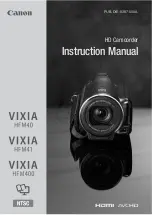43
U
sin
g
th
e
M
e
n
u
B
AUTO
Displays the remaining tape indicator for
about 8 seconds in situations such as those
described below.
• When you set the POWER switch to PLAY/
EDIT or CAMERA with a cassette inserted.
• When you touch
(Play/Pause).
ON
Always displays the remaining tape
indicator.
REMAIN
SETUP MENU
menu
– CLOCK SET/LANGUAGE, etc.
See page 30 for details on selecting
menu items.
See page 16.
You can select the language to be used on
the LCD screen.
• Your camcorder offers [ENG[SIMP]]
(simplified English) for when you cannot find
your native tongue among the options.
The default setting is [ON], allowing you to
view the demonstration in about 10
minutes, after you have removed a cassette
from your camcorder, and slide the
POWER switch repeatedly to turn on the
CAMERA lamp.
• The demonstration will be suspended in
situations such as those described below.
– When you touch the screen during the
demonstration. (The demonstration starts
again after about 10 minutes.)
– When a cassette is inserted.
– When the POWER switch is set to other than
CAMERA.
CLOCK SET
LANGUAGE
DEMO MODE