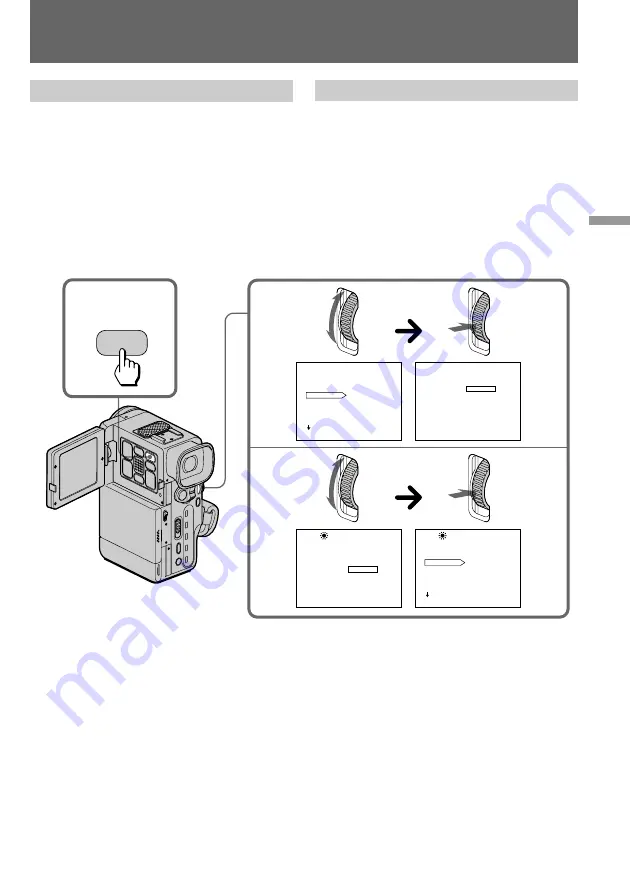
55
Advanced operations / Operaciones avanzadas
Setting the white balance
(
1
)
While pressing OPEN, open the LCD panel.
(
2
)
Press MENU to display the menu on the LCD
screen during recording or Standby mode.
(
3
)
Turn the control dial to select WHT BAL, then
press the control dial.
(
4
)
Turn the control dial to select the appropriate
white balance mode, then press the control
dial.
(
5
)
Press MENU to erase the menu display.
To return to automatic white balance
mode
Select AUTO in step 4, then press the control dial.
Adjusting the white balance
MENU
P EFFECT
WHT BAL
PROGRAM AE
COMMANDER
[
]
MENU
REC MODE
D ZOOM
STEADYSHOT/STABILIZER
AUTO
HOLD
OFF
OUTDOOR
INDOOR
SOLARIZE
MOSAIC
: END
MENU
P EFFECT
WHT BAL
PROGRAM AE
COMMANDER
[
]
MENU
REC MODE
D ZOOM
STEADYSHOT/STABILIZER
AUTO
HOLD
OFF
OUTDOOR
INDOOR
SOLARIZE
MOSAIC
: END
MENU
P EFFECT
WHT BAL
PROGRAM AE
COMMANDER
OFF
AUTO
[
]
MENU
REC MODE
D ZOOM
STEADYSHOT
: END
MENU
P EFFECT
WHT BAL
PROGRAM AE
COMMANDER
OFF
OUTDOOR
[
]
MENU
REC MODE
D ZOOM
STEADYSHOT
: END
2,5
1
MENU
3
4
Ajuste del balance de blancos
(
1
)
Mientras presiona OPEN, abra el panel LCD.
(
2
)
Presione MENU para mostrar el menú en la
pantalla LCD durante la grabación o el modo
de espera.
(
3
)
Gire el dial de control para seleccionar WHT
BAL y, a continuación, presiónelo.
(
4
)
Gire el dial de control para seleccionar el
modo de balance de blancos apropiado y, a
continuación, presiónelo.
(
5
)
Presione MENU para que desaparezca el
menú.
Para volver al modo de balance de
blancos automático
Seleccione AUTO en el paso 4 y presione el dial
de control.
Ajuste del balance de blancos
















































