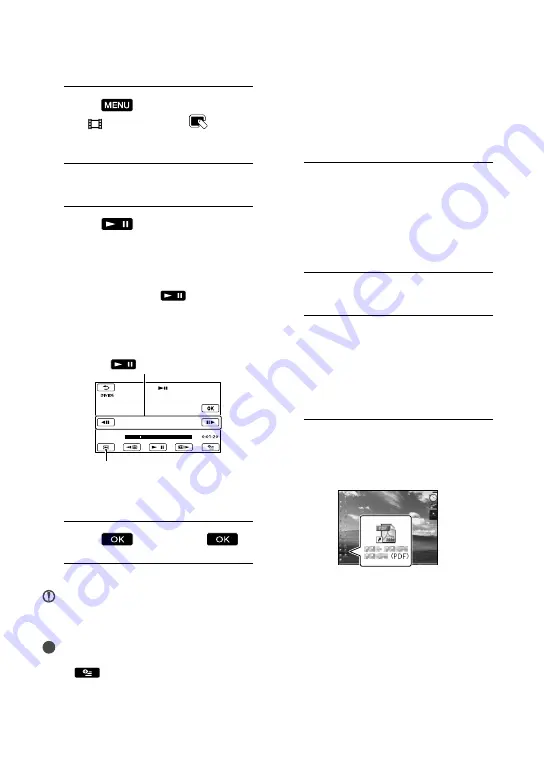
0
GB
Dividing a movie
1
Select
[Show others]
[
DIVIDE] (under
[EDIT]
category).
2
Select the movie to be divided.
3
Select
at the point where
you want to divide the movie into
scenes.
The movie pauses. Play and pause
toggles as you press
.
4
Select
[YES]
.
Notes
You cannot restore movies once they are
divided.
Tips
You can divide a movie on the playback screen
from
OPTION MENU.
You can combine divided movies using the
supplied “PMB”. Refer to “PMB Help” (p. 33)
for details.
Getting detailed
information from the
“Handycam” Handbook
For details on advanced operations, please
read “Handycam” Handbook, on the CD-
ROM (supplied) using a computer.
1
To install the “Handycam”
Handbook on a Windows
computer, place the supplied
CD-ROM in the disc drive of your
computer.
2
Click [Handbook].
3
Select the desired language
and the model name of your
camcorder, then click [Install].
The model name of your camcorder is
printed on its bottom surface.
To view the “Handycam” Handbook,
double-click the short-cut icon on the
computer screen.
When using a Macintosh, open the [Handbook]
– [GB] folder in the CD-ROM, then copy
[Handbook.pdf].
You need Adobe Reader to read “Handycam”
Handbook. If it is not installed on your
computer, you can download it from the Adobe
Systems web page:
http://www.adobe.com/
Adjusts the dividing point with more
precision after you selected the dividing
point with
.
Returns to the beginning of the selected
movie
















































