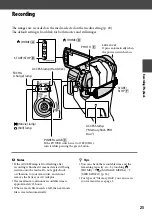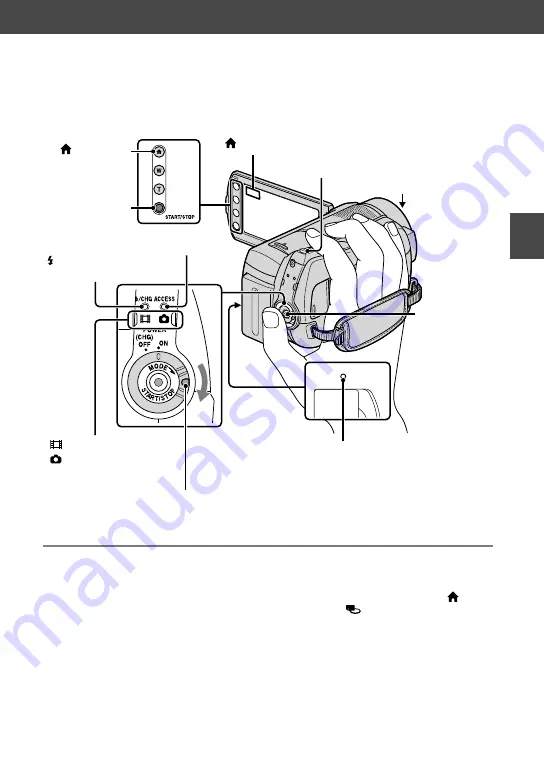
Recording/Playback
25
Recording
The images are recorded on the media selected on the media setting (p. 20).
The default setting is hard disk for both movies and still images.
Notes
If the ACCESS lamp is lit or flashing after
recording is finished, it means data is still being
written onto the media. Do not apply shock
or vibration to your camcorder, and do not
remove the battery or AC Adaptor.
The maximum continuous recordable time is
approximately 13 hours.
When a movie file exceeds 2 GB, the next movie
file is created automatically.
Tips
You can check the recordable time and the
remaining capacity, etc., by touching
(HOME)
(MANAGE MEDIA)
[MEDIA INFO] (p. 52).
For types of “Memory Stick” you can use in
your camcorder, see page 2.
(HOME)
START/STOP
(Movie) lamp/
(Still) lamp
POWER switch
If the POWER switch is set to OFF (CHG),
turn it while pressing the green button.
(HOME)
PHOTO
ACCESS lamp (Hard disk)
START/
STOP
Lens cover
Opens automatically when
the power is switched on.
ACCESS lamp
(“Memory Stick PRO
Duo”)
/CHG
(charge) lamp
Summary of Contents for Handycam DCR-SR210E
Page 111: ......