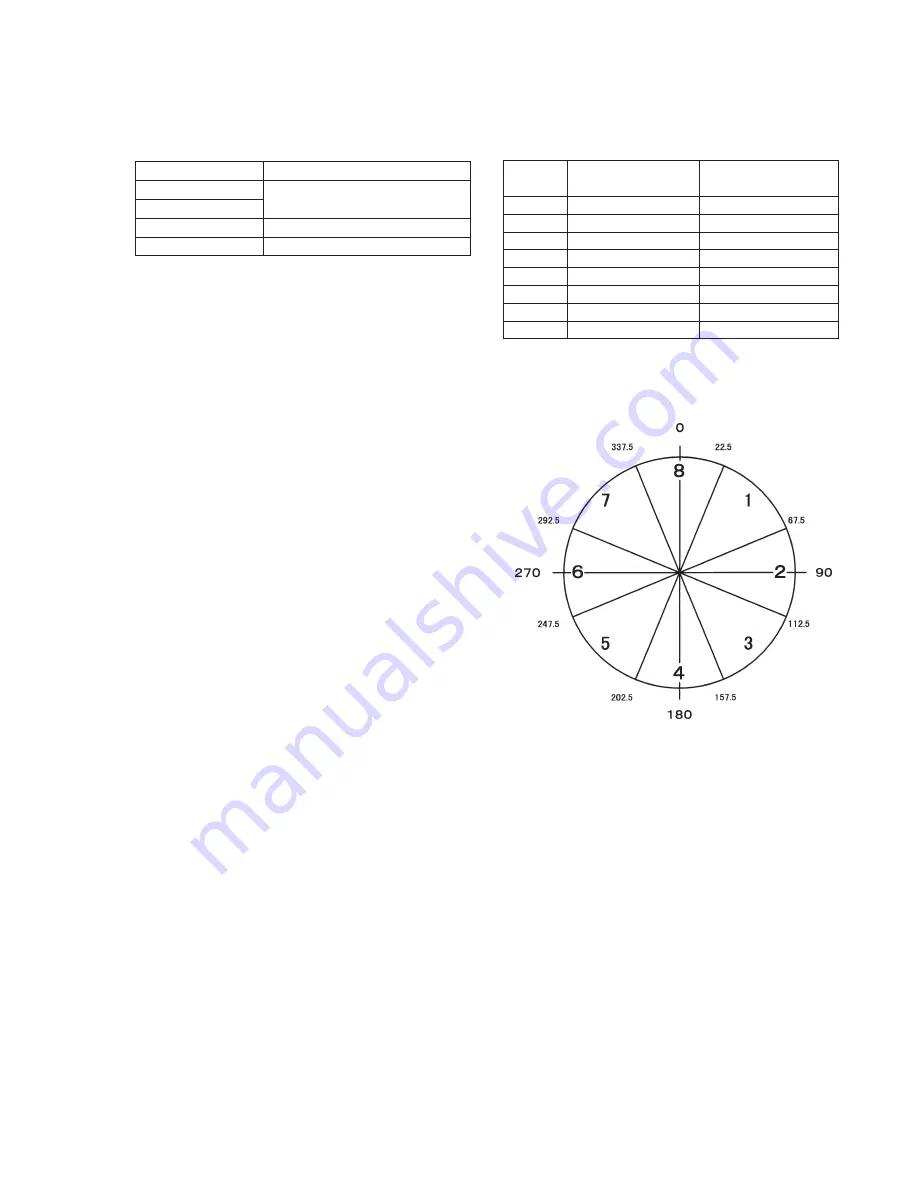
5-19
5. Optical Axis Adjustment
Align the lens Optical Axis with that of the CCD imager. If deviated,
center of picture can lose focus when zoom is operated from the
WIDE end to the TELE end.
Subject
Siemens star
Measurement Point
Check on the monitor TV
Measuring Instrument
Adjustment Page
F
Adjustment Address
60
Note:
This adjustment should be carried out upon completion of “Flange
back adjustment”.
Switch setting:
1)
POWER .................................................................. CAMERA
2)
DIGITAL ZOOM (Menu display) ................................... OFF
3)
STEADY SHOT (Menu display) ..................................... OFF
Preparations before adjustments:
1)
Playback the monoscope segment of the system check tape
(WR5-5CD).
2)
Attach the optical axis frame chart (transparent) on the monitor
TV screen. Center of monoscope image and that that of optical
axis frame must be agree.
3)
Set to the camera mode.
Adjusting method:
1)
Select page: 0, address: 01, and set data: 01.
2)
Select page: F, address: 60, set data: 00, and press the PAUSE
button.
3)
Place the Siemens star 2.0 m away from the front of the lens.
4)
Shoot the Siemens star with the zoom TELE end.
5)
Point the lens toward the Siemens star chart until center of the
Siemens star is located in the center of the optical axis frame.
6)
Shoot the Siemens star with the zoom WIDE end.
7)
Measure on the monitor TV screen in which area of the optical
axis frame the center of the Siemens star is located. Measure
the amount of displacement (distance between the center of
the Siemens star and the center of the optical axis frame.) The
measurement value is named L1.
8)
Read the correction data corresponding to the area from Table
5-1-9.
9)
Input the correction data to page: F, address: 60, and press the
PAUSE button
10) Shoot the Siemens star with the zoom TELE end.
11) Point the lens toward the Siemens star chart until center of the
Siemens star is located in the center of the optical axis frame.
12) Shoot the Siemens star with the zoom WIDE end.
13) Measure the amount of displacement (distance between the
center of the Siemens star and the center of the optical axis
frame.) The measurement value is named L2.
14) Compare the values L1 and L2, and confirm that L2 is smaller
than L1. If L2 is lager than L1, select page: F, address: 60, set
data: 00, and press the PAUSE button.
Table 5-1-9.
Processing after Completing Adjustments:
1)
Select page: 0, address: 01, and set data: 00.
Area
1
2
3
4
5
6
7
8
Display phase
22.6° to 67.5°
67.6° to 112.5°
112.6° to 157.5°
157.6° to 202.5°
202.6° to 247.5°
247.6° to 292.5°
292.6° to 337.5°
337.6° to 22.5°
Correction data
(Page: F, address: 60)
01
02
03
04
05
06
07
08
Fig. 5-1-7.
Summary of Contents for Handycam DCR-TRV230E
Page 117: ...DCR TRV230E TRV235E TRV325E TRV330E TRV430E TRV530E 4 69 4 70 USER FUNCTION EVF DRIVE CF 079 ...
Page 119: ...DCR TRV230E TRV235E TRV325E TRV330E TRV430E TRV530E 4 73 4 74 USER FUNCTION EVF DRIVE CF 080 ...
Page 142: ...5 1 DCR TRV230E TRV235E TRV325E TRV330E TRV430E TRV530E SECTION 5 ADJUSTMENTS ...
Page 239: ... Take a copy of OPTICAL AXIS FRAME with a clear sheet for use 304 OPTICAL AXIS FRAME ...
















































