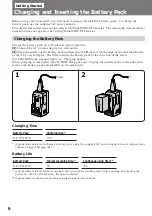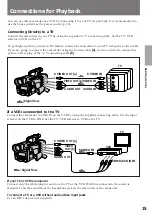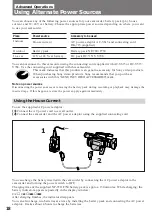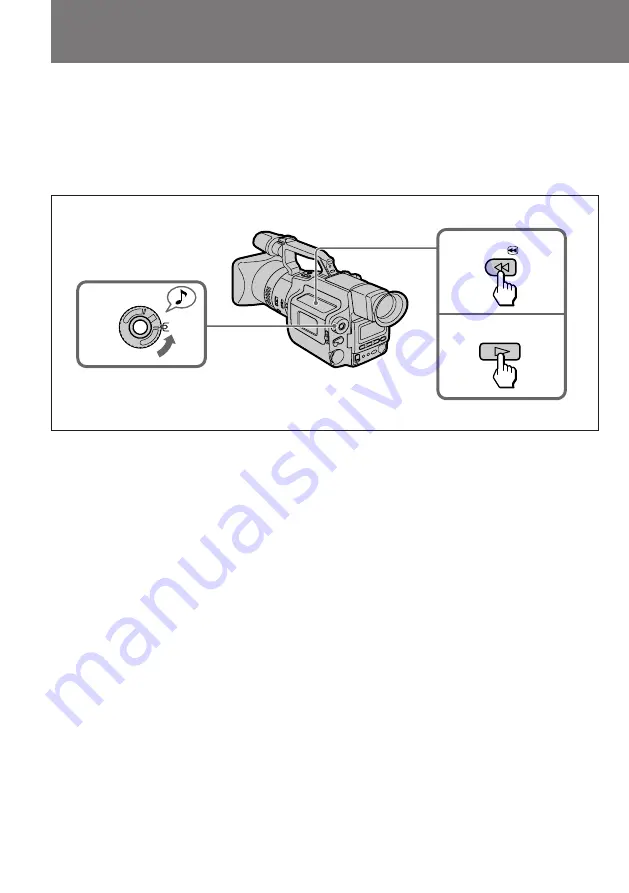
16
POWER
OFF
C
A
M
ER
A
VT
R
REW
PLAY
You can monitor the playback picture in the viewfinder. You can also watch it on a TV screen, after
connecting the camcorder to a TV or VCR (p. 15). You can control playback using the supplied Remote
Commander (p. 76).
(1)
While pressing the center button on the POWER switch, turn it to VTR.
(2)
Insert the recorded tape with the window facing out.
(3)
Press
0
to rewind the tape.
(4)
Press
·
. Playback starts.
Playing Back a Tape
1
4
3
To stop playback,
press
π
.
To fast-forward the tape,
press
)
.
To monitor the sound while viewing the playback picture in the viewfinder
Connect headphones (not supplied) to the
2
jack (p. 75).
To mark the portion you want to monitor again
Press ZERO SET MEMORY while playing back.
After you finish playing back, press
0
. The tape rewinds to the position you want (0:00:00) and stops.
Various Playback Modes
To view a still picture (playback pause)
Press
P
during playback. To resume playback, press
P
or
·
. When still picture mode lasts for 5
minutes or more, the camcorder automatically enters stop mode. To playback again, press
·
again.
To locate a scene (Picture Search)
Keep pressing
0
or
)
during playback. To resume normal playback, release the button.
To monitor the high-speed picture while advancing the tape or rewinding (Skip scan)
Keep pressing
0
while rewinding or
)
while advancing the tape. To resume normal playback,
press
·
.
To view the picture at 1/5 speed (Slow Playback)
Press
<
or
>
to select direction, then press
&
during playback. To resume normal playback, press
·
. If slow playback lasts for about 1 minute, it shifts to normal speed automatically.
To view the picture at double speed
Press
<
or
>
to select direction, then press x2 on the Remote Commander during playback. To
resume normal playback, press
·
.
Summary of Contents for Handycam DCR-VX1000
Page 85: ...85 Additional Information ...
Page 86: ...86 ...
Page 87: ...87 Additional Information ...