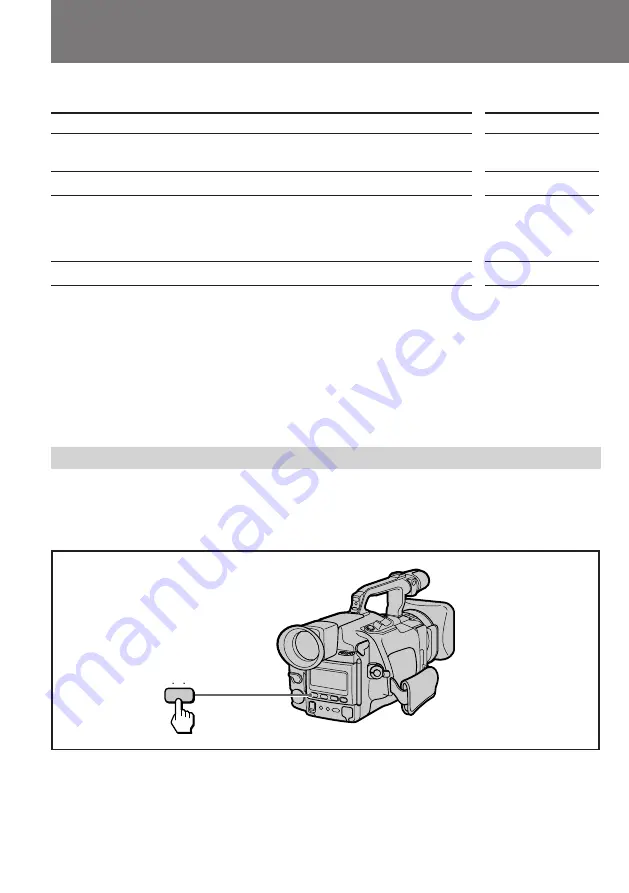
36
AE
PROGRAM
To select the best shutter speed
To return to automatic mode
Set HOLD/AUTO LOCK selector to AUTO LOCK, or press PROGRAM AE repeatedly until
AE
A,
AE
S, or
Å
disappears from the display.
Shutter speed indicator in the viewfinder
For example, the 1/100 shutter speed is displayed as “100” in the viewfinder.
Note on higher shutter speed
When shooting a very bright subject, a vertical band (smear) may appear on the screen if the shutter speed is
set too high.
Using with Twilight Mode
Å
You can record a subject such as night views, neon signs or fireworks, reducing color drop out.
Press PROGRAM AE repeatedly so that
Å
appears in the display while the camcorder is in Standby
mode or recording.
To return to automatic mode
Set HOLD/AUTO LOCK selector to AUTO LOCK, or press PROGRAM AE repeatedly until
AE
A,
AE
S, or
Å
disappears from the display.
About twilight mode setting
The shutter speed is locked at 1/60, and to prevent the increase of noise, the gain is adjusted.
Using the PROGRAM AE Function
Example
• A golf swing or tennis match in fine weather (to view the hit ball clearly in
still picture mode, set to 1/1000 to 1/10000)
• A landscape shot from a moving car
• A moving roller coaster on an overcast day
• An athletic scene, marathon, etc.
• Indoor sports
• Replacement for the ND2 filter (to halve the exposure)
• In sunny weather (to avoid an out-of-focus picture due to a small iris)
Shutter speed
1/500 to 1/1000
1/125 to 1/500
1/100
1/90 to 1/100
Summary of Contents for Handycam DCR-VX1000
Page 85: ...85 Additional Information ...
Page 86: ...86 ...
Page 87: ...87 Additional Information ...
















































