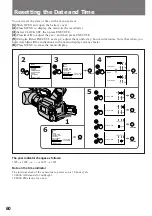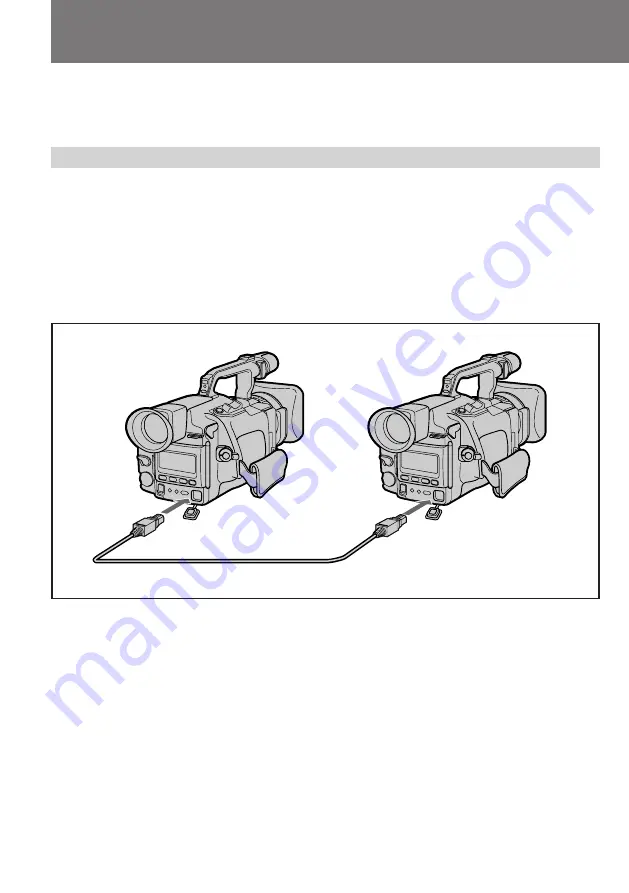
54
You can create your own video program by editing with any other DV, mini DV,
h
8 mm,
H
Hi8,
j
VHS,
k
S-VHS,
VHSC,
K
S-VHSC,
l
Betamax, or
¬
ED Beta VCR that has
video/audio inputs.
You can edit with little deterioration of picture and sound quality when using the DV connecting cable.
Before Editing
Connect the camcorder to the VCR using the supplied A/V connecting cable (page 15) or the DV
connecting cable (not supplied).
Use this camcorder as a player.
Using the A/V connecting cable
Set the input selector on the VCR to LINE.
Using the DV connecting cable
Simply connect the DV connecting cable to DV IN/OUT and DV products to DV IN.
About DV connecting cable
You can record picture, sound and system data at the same time on the DV products by using the DV
connecting cable only.
Editing onto Another Tape
DV IN/OUT
DV IN/OUT
VMC-2DV
ç
: Signal flow
ç
Summary of Contents for Handycam DCR-VX1000
Page 85: ...85 Additional Information ...
Page 86: ...86 ...
Page 87: ...87 Additional Information ...