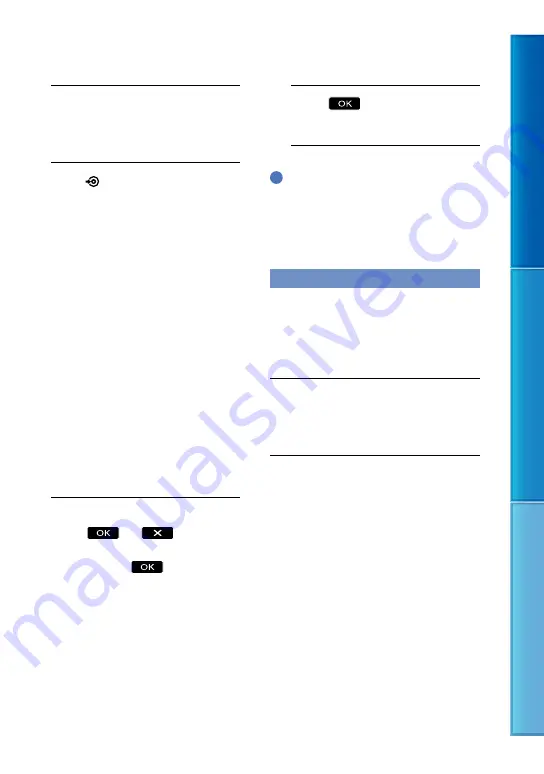
Table of C
on
ten
ts
Enjo
y U
seful F
unc
tions
Inde
x
US
3
Insert an unused disc into the
DVD writer, and close the disc
tray.
4
Press
(DISC BURN) on the DVD
writer.
HDR-CX130
Movies that are stored in the memory
card (inserted in the camcorder), and that
have not yet been saved on any disc can be
saved on the disc at this time.
HDR-CX160/CX180
Movies that are stored on one of the
camcorder’s recording media selected in
[Media Select], and that have not yet been
saved on any discs can be saved on the disc
at this time.
When there are unsaved high definition
(HD) and standard definition (STD)
image quality movies, they will be saved
on individual discs according to the image
quality.
If the files you want to copy do not fit
onto one disc, replace the disc in the DVD
writer with an unused one and repeat the
operation.
5
After the operation is completed,
touch
(the
tray opens)
remove the
disc
touch
on the
camcorder screen.
6
Touch
, then disconnect the
USB cable.
Tips
If the total memory size of movies to be burnt
by the DISC BURN operation exceeds that of
the disc, disc creation stops when the limit is
reached. The last movie on the disc may be
cut off.
Performing [DISC BURN OPTION]
Perform this operation in the following
cases:
When copying a desired image
When creating multiple copies of the same
disc
Connect the camcorder to the
DVD writer and touch [DISC
BURN OPTION].
Select the recording media
containing the movie(s) you want
to save (HDR-CX160/CX180) and
touch [Next].
















































