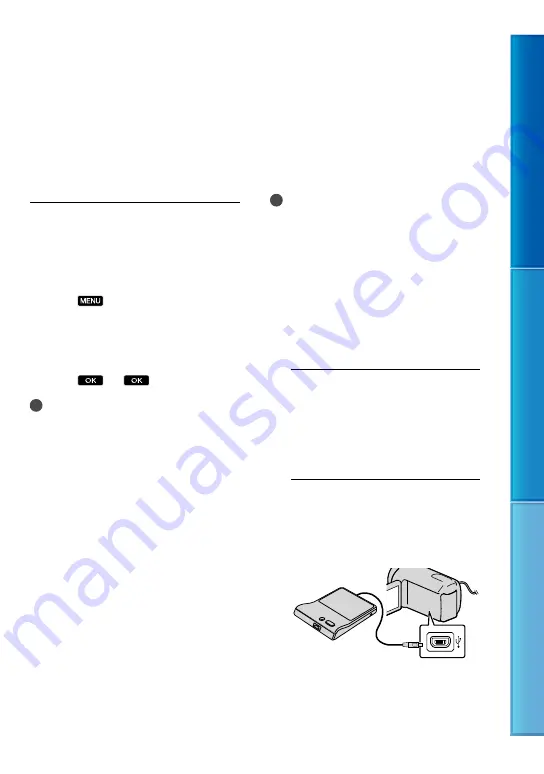
Table of C
on
ten
ts
Enjo
y U
seful F
unc
tions
Inde
x
US
You can also view images on a TV
connected to your camcorder (p. 31).
You can play back the high definition
image quality (HD) movies on your
computer using [Player for AVCHD].
Start [Player for AVCHD], and select the
drive where the external media device is
connected with [Settings].
To perform [Direct Copy] manually
You can perform [Direct Copy] manually
while the camcorder is connected to an
external media device.
Touch
(MENU)
[Edit/Copy]
[Direct Copy] on the [Event View]
screen of the external media device.
Touch [Copy images that have not been
copied.].
Touch
.
Notes
If your camcorder does not recognize the
external media device, try the following
operations.
Reconnect the USB Adaptor Cable to your
camcorder.
If the external media device has the AC power
cord (mains lead), connect it to the wall outlet
(wall socket).
Creating a disc with
the DVD writer,
DVDirect Express
You can create a disc or play back the
images on a created disc by using the DVD
writer, DVDirect Express (sold separately).
Refer also to the instruction manual
supplied with the DVD writer.
Notes
Connect your camcorder to the wall outlet (wall
socket) using the supplied AC Adaptor for this
operation (p. 15).
DVDirect Express is referred to as “DVD
writer” in this section.
Discs that can be used
12 cm DVD-R
12 cm DVD+R
The device does not support two-layered
discs.
1
Connect the AC Adaptor and the
power cord (mains lead) to the
DC IN jack of your camcorder
and the wall outlet (wall socket)
(p. 15).
2
Turn on your camcorder, and
connect the DVD writer to the
(USB) jack of your camcorder with
the USB cable of the DVD writer.
You cannot use the Built-in USB Cable
for this type of connection.
















































