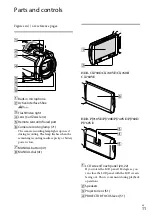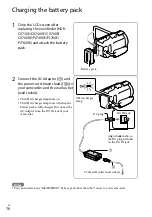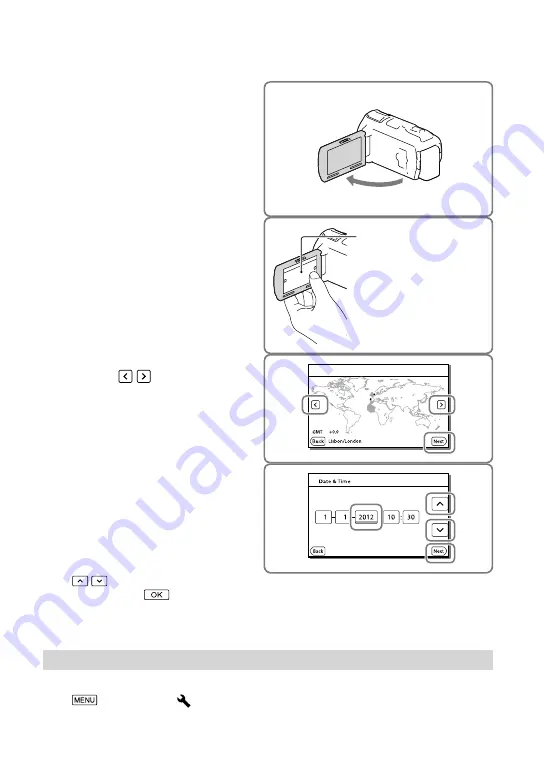
0
GB
Turning the power on, and setting the date
and time
1
Open the LCD screen of your
camcorder and turn the power
on.
You can also turn on the camcorder by
pressing POWER (p. 12).
2
Select the desired language, then
select [Next].
3
Select the desired geographical
area with / , then select
[Next].
4
Set [Summer Time], select the
date format and the date and
time.
If you set [Summer Time] to [On], the
clock advances 1 hour.
When you select the date and time, select
one of the items and adjust the value with
/
.
When you select
, the date and time
setting operation is complete.
Changing the language setting
You can change the on-screen displays to show messages in a specified language.
Select
[Setup]
[
General Settings]
[Language Setting]
a desired language.
Touch the button on the
LCD screen.
Summary of Contents for Handycam HDR-CX730E
Page 95: ...95 GB Others Index ...