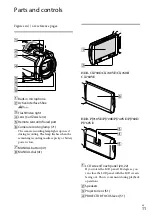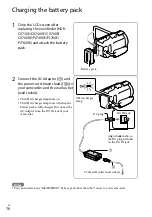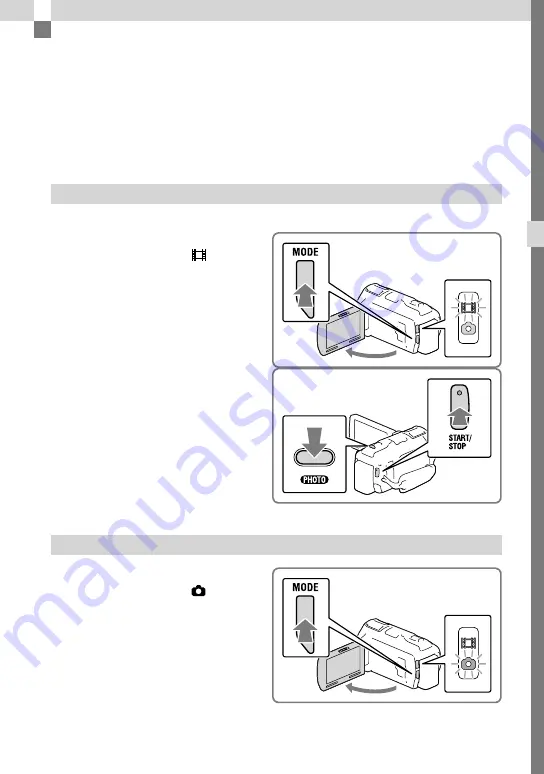
GB
Rec
or
ding/P
la
yback
Recording/Playback
Recording
In the default setting, movies and photos are recorded on the following media. Movies are
recorded with high definition image quality (HD).
HDR-CX730E: Memory card
HDR-CX740VE/CX760E/CX760VE/PJ710VE/PJ720E/PJ740VE/PJ760E/PJ760VE: Internal
memory
Recording movies
1
Open the LCD screen and press
MODE to turn on the (Movie)
lamp.
2
Press START/STOP to start
recording.
To stop recording, press START/STOP
again.
You can record photos during movie
recording by pressing PHOTO (Dual
Capture).
Shooting photos
1
Open the LCD screen and press
MODE to turn on the (Photo)
lamp.
Summary of Contents for Handycam HDR-CX730E
Page 95: ...95 GB Others Index ...