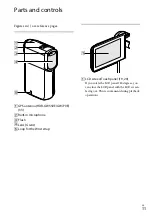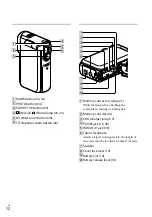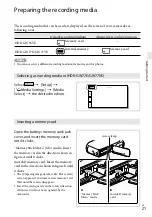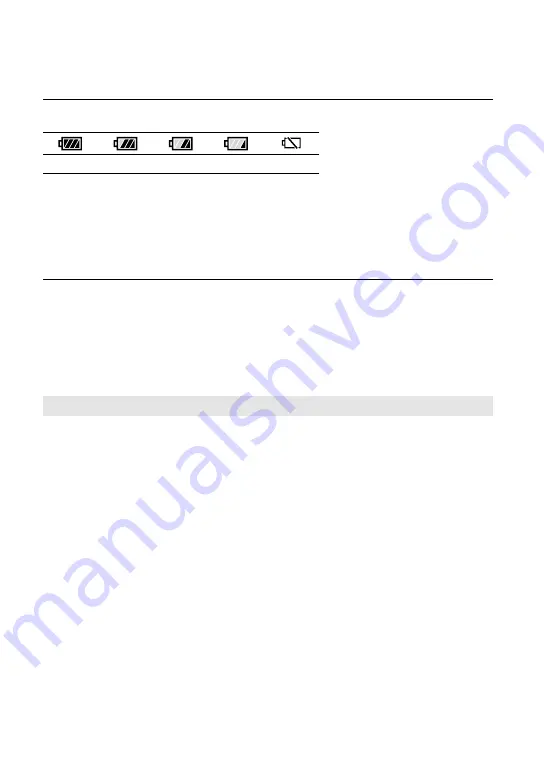
1
GB
To check the remaining battery power
An icon indicating the remaining battery power is displayed.
High
Low
Empty
It will take approximately 1 minute to display the correct remaining battery power.
The remaining battery power may not be displayed correctly depending on ambient conditions and the
environment in which you are using your camcorder.
Your camcorder cannot display the remaining battery life in minutes using the “InfoLITHIUM” battery.
Notes on the AC Adaptor
Do not short-circuit the USB jack or the battery terminal with a metallic object while the USB cable and
the AC Adaptor are connected. This may cause a malfunction.
When you disconnect the AC Adaptor from the power supply, hold both the camcorder and the USB plug
firmly, and then disconnect the USB cable.
Recording time, Playing time (p. 49)
Charging the battery pack abroad
You can charge the battery pack in any countries/regions using the AC Adaptor supplied with
your camcorder within the AC 100 V - 240 V, 50 Hz/60 Hz range. Do not use an electronic
voltage transformer.
Summary of Contents for Handycam HDR-GW55VE
Page 63: ......