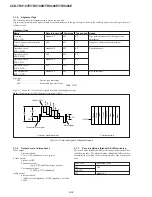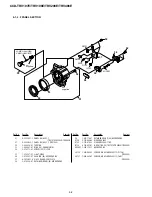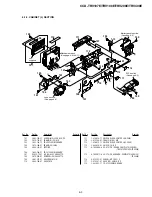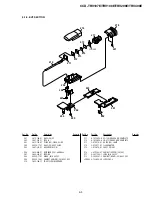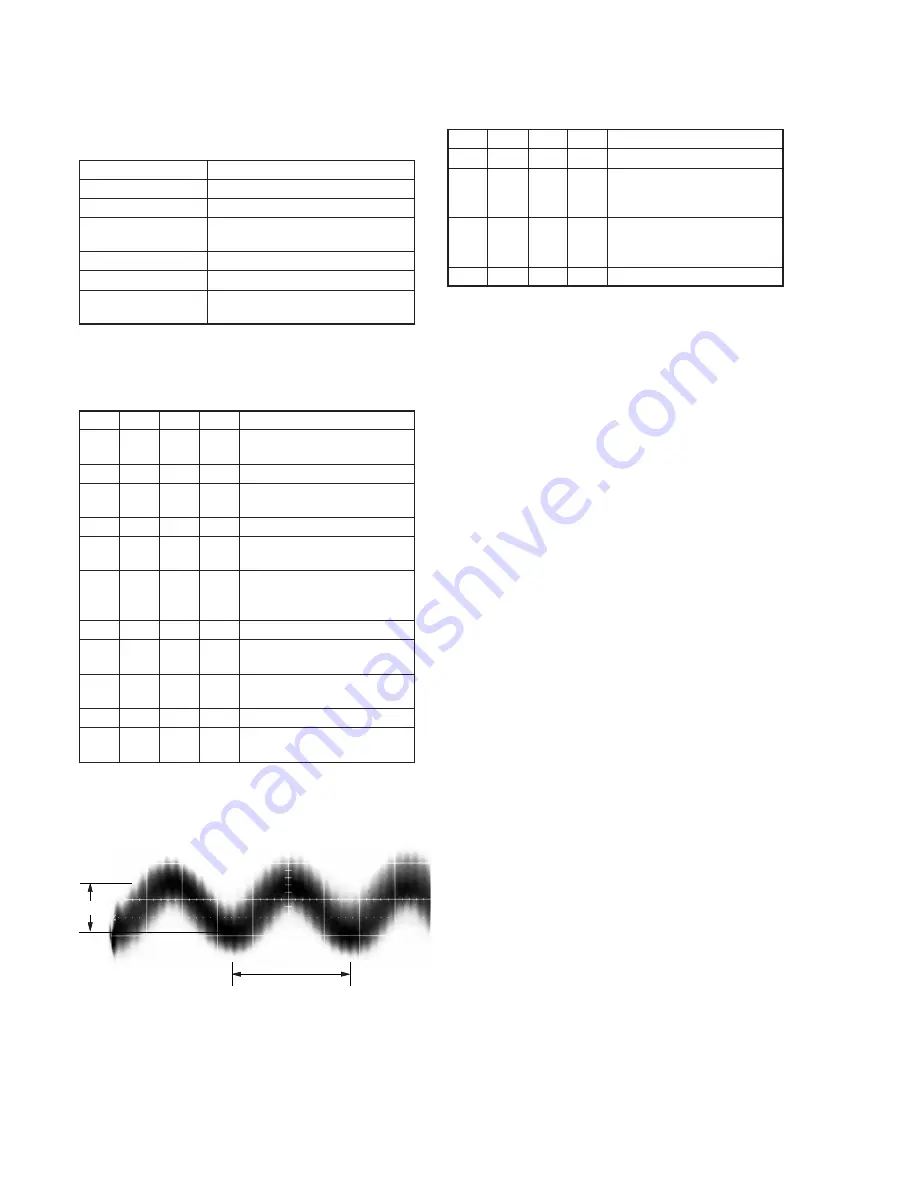
5-38
CCD-TRV107E/TRV108E/TRV208E/TRV408E
6-3. REC AFM Current Adjustment (VC-272 board)
Set the recording levels of the REC AFM signal. If the level is too
low, the audio S/N will be deteriorated. If too high, color beets will
be produced on the self-recording / playback image.
Mode
VTR recording (SP mode)
Signal
No signal
Measurement Point
REC RF (Pin
7
of CN713)
Measuring Instrument
Oscilloscope
(20 MHz BW LIMIT: OFF)
Adjustment Page
F
Adjustment Address
69
Specified Value
A = (REC Chroma signal level)
×
0.309 ± 0.9mV (Note1)
Note1:
REC chroma signal level is written down at step 9 of “REC C
Current Check”.
Note2:
Insert a plug into the S VIDEO or the A/V jack.
Adjusting method:
Order Page Address Data
Procedure
1
Insert a tape, and set to recording
mode. (Note3)
2
0
01
01
Set the data.
3
2
01
41
Set the data, and press PAUSE
button.
4
E
9F
Write down the data.
5
E
9F
07
Set the data, and press PAUSE
button.
6
F
69
Change the data and set the REC
AFM signal level (A) to the
specified value.
7
F
69
Press PAUSE button.
8
E
9F
Set the data written down at step
4, and press PAUSE button.
9
2
01
00
Set the data, and press PAUSE
button.
10
0
01
00
Set the data.
11
Perform “Processing after
completed adjustment”.
Note3:
Use the REC buttons of the adjustment remote commander (with
the HOLD switch set in the OFF position).
6-4. Processing after completed adjustment
Order Page Address Data
Procedure
1
0
01
01
Set the data.
2
D
14
Set the data written down at step
2 of “6-1. Preparations”, and press
PAUSE button.
3
D
15
Set the data written down at step
4 of “6-1. Preparations”, and press
PAUSE button.
4
0
01
00
Set the data.
A
0.67
µ
sec
Center of the luminance line width
Fig. 5-3-10.