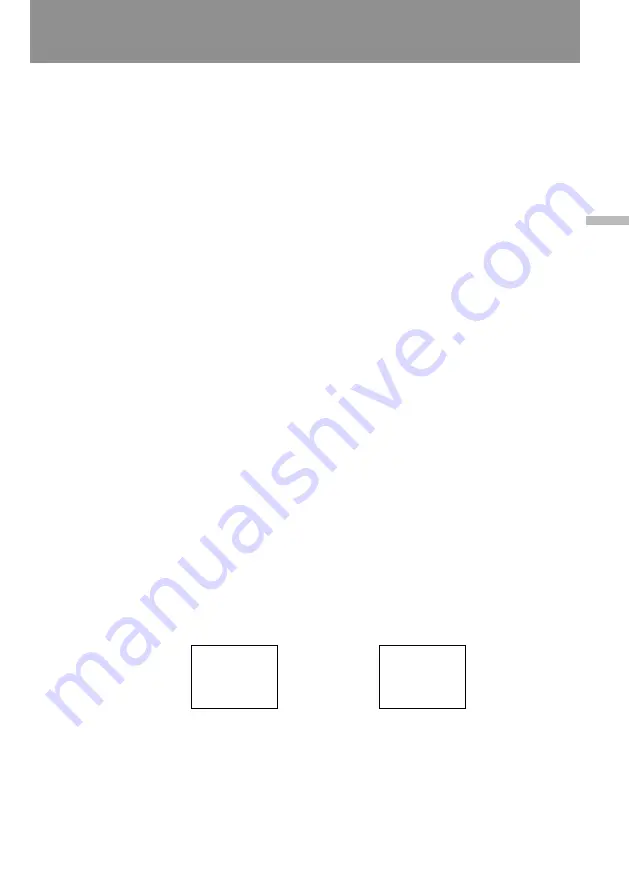
49
Advanced operations
Operaciones avanzadas
Superimposing a title
Titles cycle as follows
Original title 1
n
Original title 2
n
HELLO!
n
HAPPY BIRTHDAY
n
HAPPY HOLIDAYS
n
CONGRATULATIONS!
n
OUR SWEET BABY
n
WEDDING
n
VACATION
n
THE END
When you press TITLE with “THE END”
displayed, the titles disappear. When you press
TITLE once again, the titles begin from
“HELLO!” or your original title.
The titles are displayed in the language you
selected in the menu system.
If you have not stored any original titles
The titles begin from “HELLO!”.
Notes on titles
•You cannot select a title during recording.
•You cannot record a title and the date at the
same time.
•You cannot record a title and the time at the
same time.
•While the menu is displayed, the titles are not
recorded.
To select the title position
(1)
Press MENU to display the menu on the
LCD screen.
(2)
Turn the control dial to select TITLE POS,
then press the dial.
(3)
Turn the control dial to select CENTER
[a]
or
BOTTOM
[b]
, then press the dial.
(4)
Press MENU to erase the menu display.
Presentación cíclica de los títulos
Título original 1
n
Título original 2
n
HELLO!
n
HAPPY BIRTHDAY
n
HAPPY HOLIDAYS
n
CONGRATULATIONS!
n
OUR SWEET
BABY
n
WEDDING
n
VACATION
n
THE
END
Si en la pantalla aparece “THE END” y se
presiona TITLE, el título desaparece. Si vuelve a
pulsar TITLE, los títulos vuelven a mostrarse
empezando por “HELLO!” o por su título
original.
Los títulos aparecen en el idioma seleccionado
en el sistema de menús.
Si no ha almacenado títulos originales
El primer título que aparece es “HELLO!”.
Notas sobre los títulos
•No es posible seleccionar un título durante la
videofilmación.
•No es posible grabar un título al mismo tiempo
que la fecha.
•No es posible grabar un título al mismo tiempo
que la hora.
•Mientras el menú está en pantalla, los títulos no
se graban.
Para seleccionar la posición del
título
(1)
Presione MENU para mostrar el menú en la
pantalla de cristal líquido.
(2)
Gire el selector de control para seleccionar
TITLE POS y, a continuación, presione el
selector.
(3)
Gire el selector de control para seleccionar
CENTER
[a]
o BOTTOM
[b]
y, a
continuación, presione el selector.
(4)
Presione MENU para cancelar el menú.
HELLO!
HELLO!
[a]
[b]
Superposición de un título















































