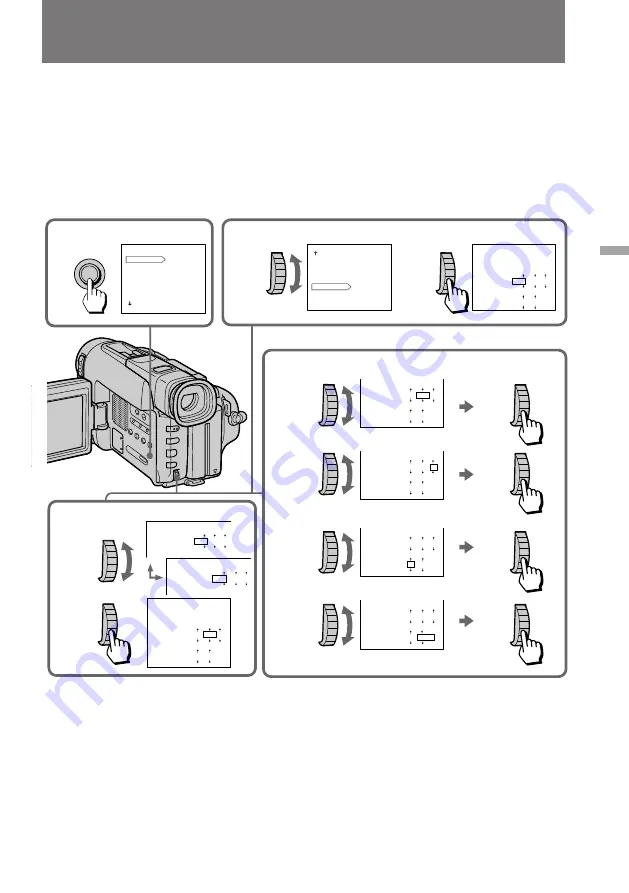
57
Additional information
1997 JUL. 4
12 00 AM
CLOCK SET
[MENU]: END
1
4
1
2
3
4
2
1
2
3
1
2
MENU
1997 JAN. 1
CLOCK SET
MENU
1998 JAN. 1
CLOCK SET
OFF
MENU
WIND
COMMANDER
ORC TO SET
REC MODE
TITLE COL
TITLE POS
TITLE LANG
[MENU]: END
JAN. 1 1997
12:00:00 AM
MENU
BEEP
DISPLAY
VF PW-SAVE
REC LAMP
AUTO MODE
CLOCK SET
DEMO MODE
[MENU]: END
1997 JAN. 1
12 00 AM
MENU
CLOCK SET
[MENU]: END
1997 JUL. 1
12 00 AM
CLOCK SET
[MENU]: END
1997 JUL. 4
5 00 PM
CLOCK SET
[MENU]: END
1997 JUL. 4
5 30 PM
CLOCK SET
[MENU]: END
1997 JAN. 1
12 00 AM
MENU
CLOCK SET
[MENU]: END
MENU
SEL/
PUSH EXEC
SEL/
PUSH EXEC
SEL/
PUSH EXEC
SEL/
PUSH EXEC
SEL/
PUSH EXEC
SEL/
PUSH EXEC
SEL/
PUSH EXEC
SEL/
PUSH EXEC
SEL/
PUSH EXEC
SEL/
PUSH EXEC
SEL/
PUSH EXEC
SEL/
PUSH EXEC
Resetting the date and time
You can reset the date and time in the menu system.
(
1
)
While the camcorder is in Standby mode, press MENU to display the menu.
(
2
)
Turn the control dial to select CLOCK SET, then press the dial.
(
3
)
Turn the control dial to adjust the desired year, then press the dial.
(
4
)
Set the month, day, hour and minutes by turning the control dial and pressing
the dial.
(
5
)
Press MENU to erase the menu display.
To correct the date and time setting
Repeat the above procedure.
















































