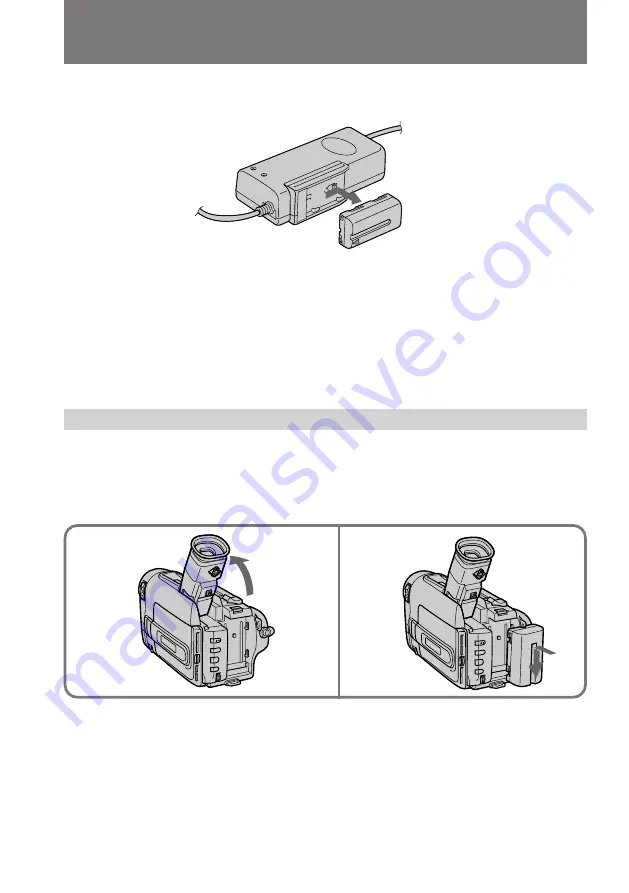
8
Charging and installing the battery pack
To remove the battery pack
Slide the battery pack in the direction of the arrow.
Notes on charging the battery pack
• The CHARGE lamp will remain lit for a while even if the battery pack is removed
and the power cord is unplugged after charging the battery pack. This is normal.
• If the CHARGE lamp does not light, disconnect the power cord. After about one
minute, reconnect the power cord again.
• You cannot operate the camcorder using the AC power adaptor while charging the
battery pack.
• When a fully charged battery pack is installed, the CHARGE lamp will light once,
then go out.
Installing the battery pack
(
1
)
Lift up the viewfinder.
(
2
)
Insert the battery pack in the direction of the
$
mark on the battery pack. Slide
the battery pack down until it catches on the battery release lever and clicks.
Attach the battery pack to the camcorder securely.
1
2
Note on installing the NP-F930 battery pack or battery case
Use the camcorder while lifting up the viewfinder slightly.
Note on the battery pack
Do not carry the camcorder by grasping the battery pack.









































