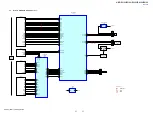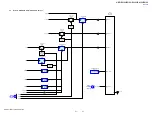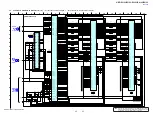HBD-E2100/E3100/E3200/E4100/E6100
34
Power Check Flow (2/2)
C
heck that
a
so
und is
outputted
nor
mally.
Ch
ec
k
th
at
[A
ud
io
S
et
tin
gs
]-[A
ud
io
o
ut
pu
t] in
th
e m
en
u
sc
re
en is
“Speaker
”.
C
heck
that the dr
ive
is
oper
ating
nor
m
ally.
C
heck that
each pow
er
supply
is
s
upplied to
the
audio
block.
C
heck that
a
so
und is
nor
m
ally outputted f
rom
each
sp
ea
ke
r.
Ref
er
to
the
“Po
we
r C
he
ck
Flo
w
(1/2)
” on
page
33.
Ref
er
to
the “2-1. Flow
of
dr
ive
se
ction check” on
page
7
on or
iginal
se
rvice manual.
C
heck
that a
pictur
e
is
outputted nor
mally.
C
heck that
each s
peaker
is
connected
nor
mally.
Fr
ont/C
enter
/Sur
ro
und/Subw
oof
er
C
heck
that the PWM s
ignal is
outputted
from
the
fo
llow
ing pins
.
AMP
board
IC3001
pin
39,
40,
48,
49, 42, 43, 54, 55
C
heck
that the s
ignal is
outputted
from
the
fo
llowing
pins
.
AMP board
IC3102
pin
10, 11 (SP
FRO
N
T R)
pin
16, 17 (SP
FRO
N
T L)
Pin 2,
3,
8,
9
(S
P
SU
BWOOFE
R)
O
ptimize the
speaker
s
ettings
.
C
heck
that the s
ignal is
outputted
from
the
fo
llowing
pins
.
AMP board
IC3302
pin 10, 11, 16, 17 (SP CENTER) pin
2,
3 (S
P
SUR R)
Pin
8, 9 (S
P
SU
R L)
No
No
No
No
No
No
No
No
No
Ref
er
to
the
“HDMI C
hec
k
Flow”
on page 35.
Per
for
m and check [
Audio
Settings
] -
[S
peaker
Settings
] - [T
es
t T
one]
in the menu
sc
re
en
, o
r re
in
se
rt t
he
sp
ea
ke
r c
ab
le
s.
Exchange the
IC
3001.
Part N
o.
6-718-103-01
Description IC
TAS
5538DGGR
Exchange the
IC
3102.
Part N
o.
6-719-138-01
Description IC
ST
A516BF1
3T
R
-A
No
Exchange the
IC
3302.
Part No. 6-719-138-01 Description IC
ST
A516BF1
3T
R
-A
A
Ye
s
Ye
s
Ye
s
Ye
s
Ye
s
Ye
s
C
heck
that the s
ignal is
input
to
AMP
board
IC3001.
Pin 22, 23, 24, 25, 27
No
Change FFC. Insert to AMP CN3505
Ye
s
Ye
s