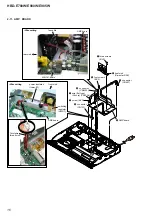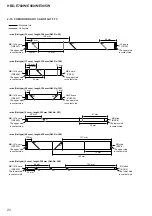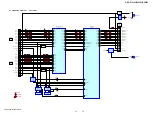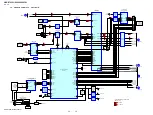HBD-E780W/E980W/E985W
21
SECTION 3
MODO DE TESTE
COLD RESET
The cold reset clears data except BD/DVD data stored in the RAM
to initial conditions. Execute this mode when returning the unit to
the customers.
Procedure:
1. Press the [
?/1
] button to turn the power on.
2. Touch the [
x
] and [VOL –] sensors simultaneously and hold
down (around 5 seconds).
3. The message “RESET” appears on
f
uorescent indicator tube,
then becomes standby states.
DEMO MODE
This mode let you lock the disc tray. When this mode is activated,
the disc will not eject when the [
Z
] sensor is touched. The mes-
sage “DEMO LOCK” will be displayed on the fluorescent indica-
tor tube.
Procedure:
1. Press the [
?/1
] button to turn the power on.
2. Touch the [FUNCTION] sensor to select the “BD/DVD”.
3. Touch the [
x
] and [
Z
] sensors simultaneously and hold down
until “DEMO LOCK” or “DEMO OFF” displayed on the fluo-
rescent indicator tube (around 5 seconds).
Releasing method:
Touch the [
x
] and [
Z
] sensors simultaneously and hold down until
“DEMO OFF” displayed on the
f
uorescent indicator tube (around
5 seconds).
PANEL TEST
Procedure:
1. Press the [
?/1
] button to turn the power on.
2. Press button in order of the [DISPLAY]
→
[0]
→
[0]
→
[1]
→
[SUBTITLE] on the remote commander (Make the interval
when each button is pressed within two seconds).
3. All segments in
f
uorescent indicator tube are lighted up. And
half segments in
f
uorescent indicator tube are lighted up, oth-
ers half segments in
f
uorescent indicator tube are lighted up,
then all segments in
f
uorescent indicator tube are lighted up.
This operation is repeated.
4. When all segments in
f
uorescent indicator tube are lighted up
in the state of step 3, press the [VOL +] button on the remote
commander and model information is displayed on the
f
uores-
cent indicator tube.
Each time the [VOL +] button on the remote commander is
pressed, the display changes from destination information,
STR version in this order, and returns to the model informa-
tion display.
Each time the [VOL –] button on the remote commander is
pressed, the version and date are switched.
5. In the state of step 3, press the [FUNCTION] button on the
remote commander and “K 0” is displayed on the fluorescent
indicator tube.
“K 0” value increases whenever a button or sensor on the unit
is pressed. However, once a button or sensor has been pressed,
it is no longed taken into account.
All button and sensors on the unit are pressed, “OK” and “K 7”
are alternately displayed on the fluorescent indicator tube.
Releasing method:
To release from this mode, press the [
?/1
] button.
FACTORY INITIALIZE
Return all of the unit setting to their factory defaults.
Note 1:
Disconnect the following connections when you use this mode.
•
Front USB
•
Rear USB
•
LAN
•
HDMI IN 1
•
HDMI IN 2
Note 2:
The operation in this mode must use a remote commander and TV
monitor.
Procedure:
1. Press the [
?/1
] button to turn the power on.
2. Press the [HOME] button on the remote commander, and the
home menu is displayed.
3. Select
“Setup”
→
“Resetting”, and press the [ ] button on the
remote commander.
Resetting
Easy Setup
4. Select “Initialize Personal Information”, and press the [ ]
button on the remote commander.
Initialize Personal Information
Erase personal data when disposing
Reset to Factory Default Settings
5. Select “OK”, and press the [ ] button on the remote com-
mander.
Initialize Personal Information
OK
Cancel
The information below will be deleted.
Do you want to proceed?
Playback history
Internet video utilization information
Internet content registered as Favorites