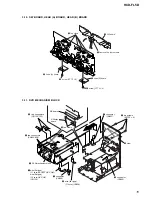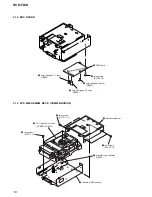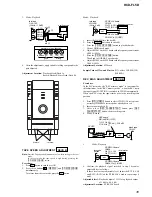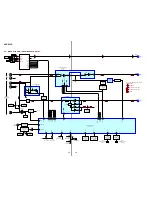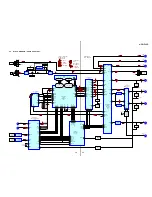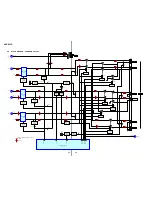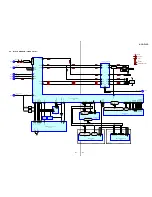28
HCD-FL5D
0-2. Version
0-2-2. Revision
The revision number of ROM (IC205 (TYPE A) or IC204
(TYPE B)) that the program for the DVD system processor
(IC206) is stored.
(4 digits hexadecimal number)
0-2-3. ROM Check Sum
The revision number of ROM (IC205 (TYPE A) or IC204
(TYPE B)) that the program for the DVD system processor
(IC206) is stored.
0-2-4. Model Type
Model name is displayed.
0-2-5. Region
Model destination code is displayed. (2 digits number)
0-3. EEPROM Check
0-3-1. Sampling Check
EEPROM check at every 64 words.
It compares read data with write data of each address. When
there are discrepancies between two data, it displays error.
0-3-2. Detail Check
EEPROM check at every 1 word.
It compares read data with write data of each address. When
there are discrepancies between two data, it displays error.
0-4. GP I/O Check
Pull up/down setting check of the DVD system processor (IC206)
pin 150, 151 and 154 (for clock setting port).
0-5. SD Bus Check
SD bus data check between DVD decoder (IC701) and MPEG
DECODER (IC206).
0-6. Video Check
Output the color bars for video level adjustment.
0-7. Audio Check
Output the test signal (1kHz sine wave) for 2 CH test.
1. DRIVE AUTO ADJUSTMENT
On the Test Mode Menu screen, press the
[1]
key on the remote
commander, and the Adjustment Menu will be displayed.
## Drive Auto Adjustment ##
Adjustment Menu
0. ALL
1. DVD-SL
2. CD
3. DVD-DL
Exit: RETURN
Normally,
[10/0]
is selected to adjust DVD (single layer), CD and
DVD (dual layer) in this order. But, individual items can be ad-
justed for the case where adjustment is suspended due to an error.
In this mode, the adjustment can be made easily through the op-
eration following the message displayed on the screen.
The disc used for adjustment must be the one specified for adjust-
ment.
1-0. ALL
Press the
[10/0]
key on the remote commander, and the servo set
data in EEPROM will be initialized. Then, 1. DVD-SL disc, 2. CD
disc and 3. DVD-DL disc are adjusted in this order.
Each time one disc was adjusted, it is ejected. Replace it with the
specified disc following the message. You can finish the adjust-
ment by pressing the
[RETURN]
button on the remote commander.
Note:
During adjustment of each disc, the measurement for disc type judg-
ment is made. As automatic adjustment does not judge the disc
type unlike conventional models, take care not to insert wrong type
discs. Also, do not give a shock during adjustment.
1-1. DVD-SL (single layer)
Press the [1] key on the remote commander and insert a DVD single
layer disc following the message. Then the adjustment will be made
through the steps, then adjusted values will be written to the
EEPROM.
1-2. CD
Press the
[2]
key on the remote commander and insert a CD disc
following the message. Then the adjustment will be made through
the steps, then adjusted values will be written to the EEPROM.
1-3. DVD-DL (dual layer)
Press the
[3]
key on the remote commander and insert a DVD dual
layer disc following the message. Then the adjustment will be made
through the steps, then adjusted values will be written to the
EEPROM.