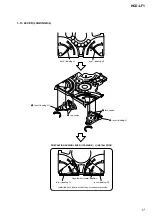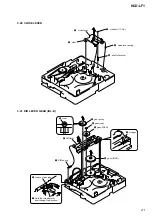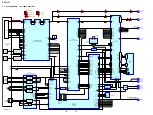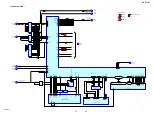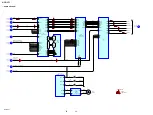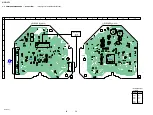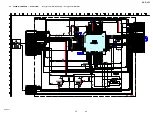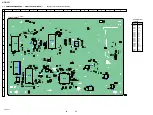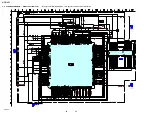31
HCD-LF1
• Clearing History Information
Clearing laser hours:
Press the DISPLAY “R” and CLEAR “R” keys in thisorder.
Then both CD and DVD data are cleared.
Clearing emergency history:
Press the TOP MENU “R” and CLEAR “R” keys in this order.
Initializing set up data:
Press MENU “R” and CLEAR “R” keys in this order. The data
have been initialized when “EEPROM Initialize Finished.” message
is displayed. The EMG. History screen will be restored soon.
• Code list of Emergency History
10: Communication to RF AMP (IC001) failed.
11: Each servo for focus, tracking, and spindle is unlocked.
12: Check sum error of EEPROM (IC204).
14: Communication to servo DSP (IC509) failed, or servo DSP
(IC509) is faulty.
15: Communication to DVD decoder (IC701) failed, or DVD
decoder (IC701) is faulty.
16: Communication to DSD decoder (IC801) failed, or DSD
decoder (IC801) is faulty.
20: Initialization of sled servo failed. It is not placed in the initial
position.
23: Sled servo operation error.
24: Made a request to move the sled servo to wrong position.
30: Tracking balance adjustment error.
31: Tracking gain adjustment error.
33: Focus bias adjustment error.
34: Focus gain adjustment error.
35: Equalizer adjustment error.
40: Focus servo does not operate.
41: With a DVD dual layer disc, focus jump failed.
50: CLV (spindle) servo does not operate.
51: Spindle does not stop.
60: Made a request to seek nonexistent address.
61: Seek error of retry more than regulated times.
70: Control data could not be read.
80: Disc reading failed.
5. MECHA ERROR HISTORY
On the Test Mode Menu screen, selecting 5 “R” displays the
information of mechanism deck error history.
The history information from last 1 up to 8 can be scrolled with
the
V
“R” key or
v
“R” key. Also, specific information can be
displayed by directly entering that number with ten keys.
### Mecha Error History ###
1. aa bb cc xx xx xx xx xx
2. aa bb cc xx xx xx xx xx
3. aa bb cc xx xx xx xx xx
4. aa bb cc xx xx xx xx xx
5. aa bb cc xx xx xx xx xx
6. aa bb cc xx xx xx xx xx
7. aa bb cc xx xx xx xx xx
8. aa bb cc xx xx xx xx xx
Scroll:UP/DOWN
(1.Latest Err.)
Exit: RETURN
aa: Initialization is completed or not.
FF
: Complete.
other number
: Not complete.
bb: Operating status of mechanism deck at an error occurred.
(lod sq jcp)
00
: Initializing.
10 to 15 : Open operating.
16 to 19 : Kicking cause open failed.
1A to 1F : Open operating.
20 to 27 : Complete the open operation.
28
: No disc and complete the open operation.
29 to 2F : Complete the open operation.
30 to 3F : Close requesting.
40 to 4F : Open requesting.
50 to 5F : Close operating.
60 to 6F : Complete the chucking operation.
80 to 8F : Complete the release operation.
(BU is home position)
90 to 9F : BU down operating.
A0 to AF : Opening/closing the shutter. Or stationary state
in open/close the shutter is enablement.
B0 to BF : BU up requesting.
C0 to CF : BU down requesting.
D0 to DF : BU upping.
E0 to EF : No disc checking in disc loading.
cc: Operating status of mechanism deck at an error occurred.
(lod oq jcp)
00
: Complete the operation.
10 to 1F : Open operating.
20 to 2F : Close operating.
30 to 3F : Release operating.
60 to 6F : Chucking operating.
70 to 7F : Kicking operating.
80 to 8F : Returning the BU to home position. (after
kicking)
6. VERSION INFORMATION
On the Test Mode Menu screen, selecting 6 “R” displays the ROM
version and region code.
The parenthesized hexadecimal number in version field is checksum
value of ROM.
## Version Information ##
IF con.
Ver.x. xx
SYScon.
Ver.x. xx (xxxx)
Model DAV-LF1
Region 0x
Config xxxxxxxx
xxxxxxxx
Front End Ver.x.xx
Exit: RETURN
IF con.
: The version of system controller (IC301).
SYScon.
: The version of DVD system processor (IC207).
Front End : The version of mechanism controller (IC901).
7. VIDEO LEVEL ADJUSTMENT
On the Test Mode Menu screen, selecting 7 “R” displays color bars
for video level adjustment. During display of color bars, OSD
disappears but the menu screen will be restored if pressing the
RETURN
O
“R” key.