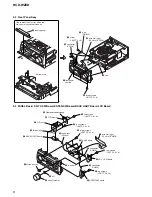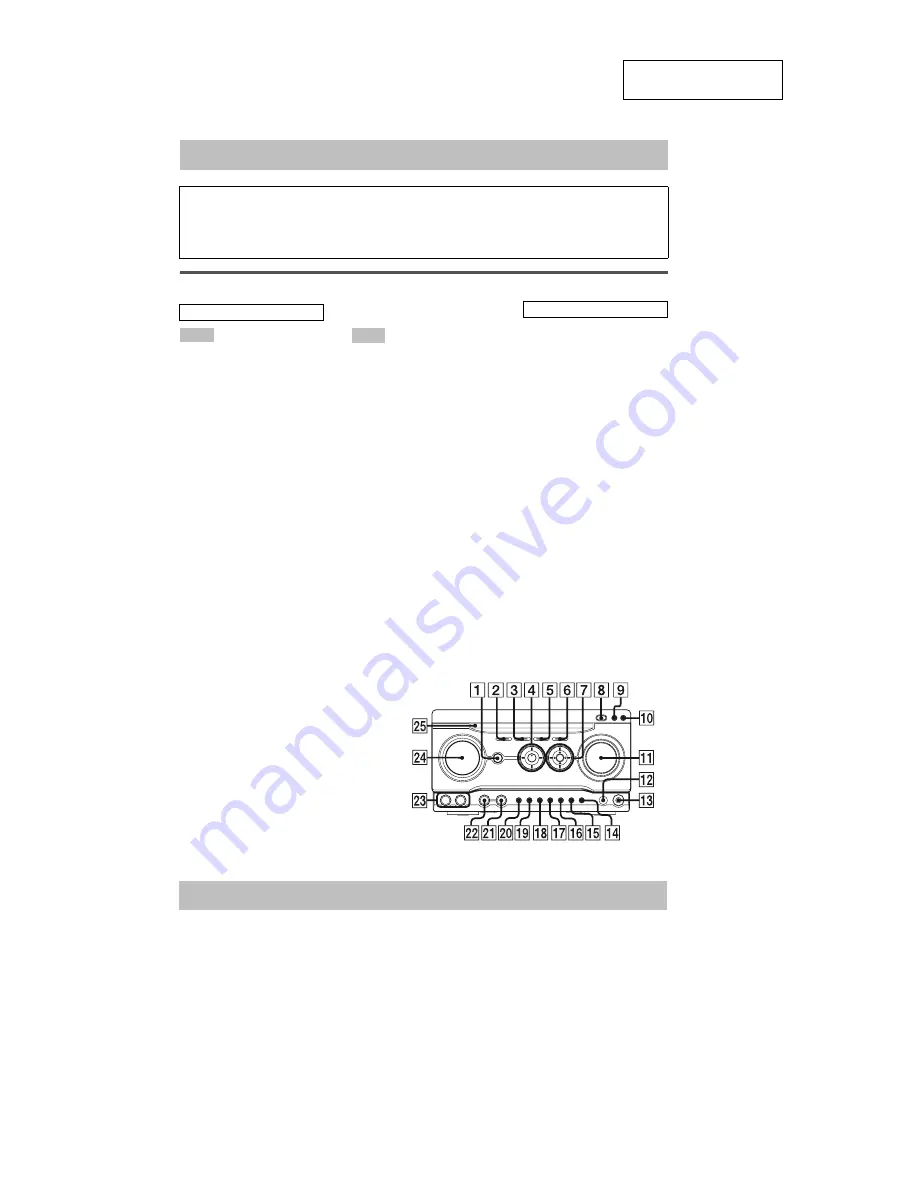
4
HCD-WZ8D
This section is extracted
from instruction manual.
SECTION 1
GENERAL
Main unit
ALBUM –
qg
(14, 17, 19)
ALBUM +
qf
(14, 17, 19)
CD SYNC
9
(41)
COLOR SELECT
w;
(50)
Control lever
7
(11, 45)
Disc tray
wg
(13)
DISPLAY
ql
(39, 49, 51, 52)
Display window
wf
DVD
5
(11, 12, 13, 19, 37, 41,
42)
DVD MENU
qf
(16, 27)
DVD TOP MENU
qg
(16)
ECHO LEVEL
*1
wa
(46)
EFFECT
qj
(43, 45)
EQ EDIT
qk
(45, 60)
GROOVE
7
(43)
Headphone jack
qd
KARAOKE/MPX
*2
qh
(45)
MD (VIDEO)
2
(42, 55)
MIC LEVEL
*2
ws
(45)
Microphone jacks
*2*3
wd
MOVIE MODE
7
(43)
MPX
*4
qh
(46)
MUSIC MODE
7
(43, 45)
PUSH ENTER
7
(12, 16, 17, 18,
19, 21, 23, 26, 28, 31, 36, 45,
46, 47, 48)
Remote sensor
qs
SOUND FIELD
7
(43)
TAPE A/B
3
(40, 41, 42, 46)
TUNER/BAND
6
(36, 37, 42)
VOLUME
qa
(47)
?/1
(power)
1
(10, 37, 47, 55,
60)
X
(pause)
4
(10, 14, 40)
nN
(play)
4
(14, 30, 40, 41,
46)
x
(stop)
4
(11, 14, 27, 37, 40,
41, 46, 60)
+
M>
(fast forward/go
forward)
4
(14, 36, 40)
.m
– (rewind/go back)
4
(14, 36, 40)
Z
(open/eject)
8
(13)
z
START (recording start)
q;
(41, 46)
*1
Except for European, Russian
and Latin American models
*2
Except for European and
Russian models
*3
Microphone jacks for:
Latin American model: 1
Asian, Australian and Middle
Eastern models: 2
*4
European and Russian models
only
List of button locations and reference pages
How to use this page
Use this page to find the location of buttons and other
parts of the system that are mentioned in the text.
Illustration number
r
TAPE A/B
3
(41, 42)
R
R
Name of button/part
Reference page
ALPHABETICAL ORDER
A – J
K – Z
BUTTON DESCRIPTIONS
CD/DVD player/Tuner
Use buttons on the remote for the operation.
1
Press
?/1
to turn on the system.
2
Press CLOCK/TIMER SET.
3
Press
M
or
m
repeatedly to set the hour.
4
Press
,
.
5
Press
M
or
m
repeatedly to set the
minute.
6
Press ENTER.
The clock starts working.
To adjust the clock
1
Press CLOCK/TIMER SET.
2
Press
M
or
m
repeatedly to select “CLOCK
SET?”, then press ENTER.
3
Do the same procedures as step 3 to 6
above.
Setting the clock