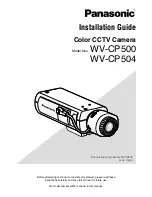99
Menu List
PAINT Menu
<LENS FILE>
17
(U11)
FILE
1
1 to 16
xxxx...
Lens file name
display only
F.xx
F-stop number of the lens
display only
CENTER MARKER
To set and store the center
marker position:
H POS: Increasing the value
moves it to the right.
V POS: Increasing the value
moves it downwards.
H POS
0
–
20 to +20
V POS
0
–
20 to +20
STORE CENTER
Execute by ENTER.
Menu page
No.
Item
⁄
Default
Settings
Remarks
<SW STATUS>
P01
FLARE
ON
ON, OFF
GAMMA
ON
ON, OFF
BLK GAM
OFF
ON, OFF
KNEE
ON
ON, OFF
WHT CLIP
ON
ON, OFF
DETAIL
ON
ON, OFF
LVL DEP
ON
ON, OFF
SKIN DTL
OFF
ON, OFF
MATRIX
OFF
ON, OFF
<VIDEO LEVEL>
P02
WHITE
[R] [G] [B] [M]
0
0
0
–
99 to +99
R, G, B, and M (master) values
can be independently set.
(M cannot be set for WHITE or
FLARE.)
BLACK
0
0
0
0
–
99 to +99
FLARE
0
0
0
–
99 to +99
GAMMA
0
0
0
0
–
99 to +99
V MOD
0
0
0
0
–
99 to +99
FLARE
ON
ON, OFF
V MOD
ON
ON, OFF
D. SHAD
OFF
ON, OFF
TEST
OFF
OFF, SAW, 3STEP, 10STEP
<GAMMA>
P03
LEVEL
[R] [G] [B] [M]
0
0
0
0
–
99 to +99
R, G, B, and M (master) values
can be independently set.
COARSE
0.45
0.35 to 0.90 (0.05 steps)
TABLE
STANDARD
STANDARD, HYPER
5
1, 2, 3, 4, 5, 6, 7
With STANDARD selected
1: equivalent to a camcorder
2: 4.5-times gain
3: 3.5-times gain
4: equivalent to SMPTE-240M
5: equivalent to ITU-R709
6: 5.0-times gain
7: 5.0-times gain - 709
With HYPER selected
1: 325% to 100%
2: 460% to 100%
3: 325% to 109%
4: 460% to 109% (default)
(5 to 7 are not selectable)
GAMMA
ON
ON, OFF
TEST
OFF
OFF, SAW, 3 STEP, 10 STEP
Page title
No.
Item
Default
Settings
Remarks
Summary of Contents for HDC1400
Page 63: ...118 Specifications ...