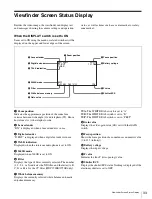27
Adjustments and Settings for Shooting
HDC1500R/1550R
To select the ND filter
Press the ND filter select button while holding the
FILTER LOCAL button depressed.
Each press of the select button switches the available
ND filters (clear, 1/4ND, 1/8ND, 1/16ND,1/64ND) in
sequence.
To select the CC filter
Press the CC filter select button while holding the
FILTER LOCAL button depressed.
Each press of the select button switches the available
CC filters (cross, 3200K, 4300K, 6300K, 8000K) in
sequence.
HDC1400R/1450R
Press the filter select UP or DOWN button while
holding the FILTER LOCAL button depressed.
Each press of the UP or DOWN button switches the
available optical filters in sequence.
3
Place a white pattern in the same lighting conditions as
the subject, and zoom in on it so that a white area is
obtained in the screen to satisfy the positional and
quantitative requirements illustrated below.
A white object (white cloth, a white wall, etc.) near the
subject may be used in place of a white pattern.
Be careful not to have any spots of high illumination in
the rectangle.
4
Adjust the lens iris opening.
With a manually adjusted lens:
Set the opening to an
appropriate value.
With a lens which has automatic iris control:
Set the
lens’ automatic/manual iris control switch to
automatic.
ND Filter
Color temperature
conversion filter
1
clear
A
cross filter
2
1/4 ND
B
3200K (clear)
3
1/8 ND
C
4300K
4
1/16 ND
D
6300K
5
1/64 ND
E
8000K
FILTER LOCAL button
ND filter select button
CC filter select button
Optical Filter
1
clear
2
1/4 ND
3
1/16 ND
4
1/64 ND
5
cross
Note
FILTER LOCAL button
Filter select UP button
Filter select DOWN button
A rectangle centered in the screen. The length of the sides
must be at least 70% of the height and width of the screen.
Within this rectangle, there must be an area of white
greater than 10% of the entire screen.