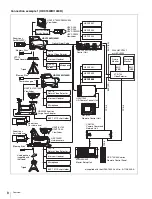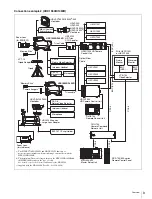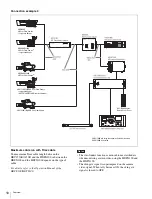4
Table of Contents
Table of Contents
Overview ................................................................................. 5
Features........................................................................................ 5
System Configuration ..................................................................7
Precautions .......................................................................... 11
Phenomena Specific to CCD Image Sensors............................. 11
Locations and Functions of Parts ...................................... 12
Accessory Attachments .............................................................12
Controls and Connectors ........................................................... 13
Preparations ......................................................................... 21
Attaching a Lens........................................................................21
Adjusting the Flange Focal Length ........................................... 21
Attaching a Viewfinder .............................................................21
Attaching the Cable Clamp Belt (Supplied) .............................. 23
Adjusting the Shoulder Pad Position ......................................... 24
Mounting the Camera to a Tripod ............................................. 24
Adjustments and Settings for Shooting ............................ 26
Adjusting the Black Balance and White Balance...................... 26
Setting the Electronic Shutter .................................................... 28
Setting the Focus Assist Functions............................................ 29
Setting the Camera Outputs ............................................... 31
Viewfinder Screen Status Display ...................................... 33
Menu Operations.................................................................. 34
Starting Menu Operations.......................................................... 34
Selecting Pages ..........................................................................35
Setting the Menu Items..............................................................36
Editing the USER Menu ............................................................36
Menu List .............................................................................. 40
OPERATION Menu ..................................................................40
PAINT Menu .............................................................................46
MAINTENANCE Menu ........................................................... 51
FILE Menu ................................................................................55
DIAGNOSIS Menu ...................................................................57
Using a “Memory Stick” ...................................................... 58
Specifications....................................................................... 59
HDC1500R ................................................................................59
HDC1400R ................................................................................60
HDC1550R ................................................................................61
HDC1450R ................................................................................62
Optional Accessories and Related Equipment .......................... 63
Dimensions ................................................................................64