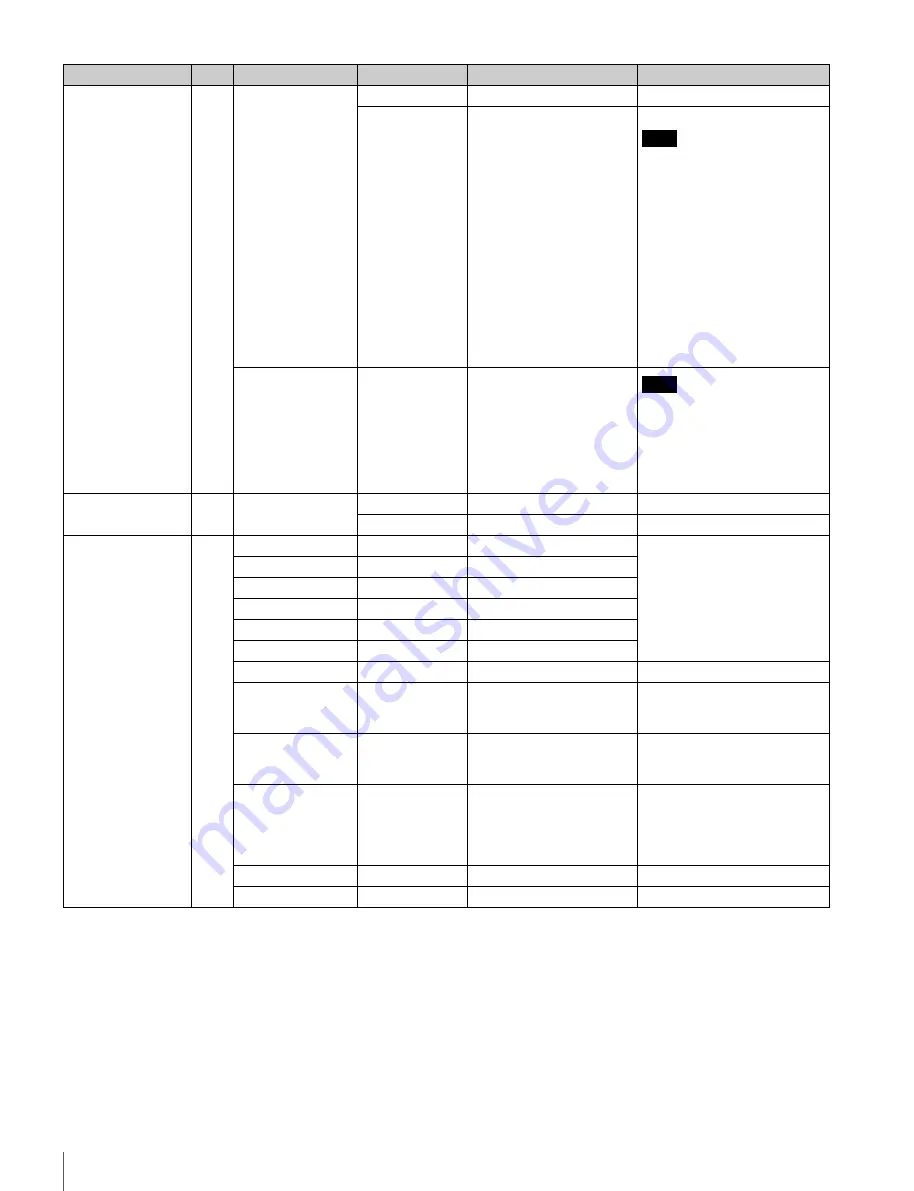
50
Menu List
<SHUTTER>
P14
SHUTTER
OFF
ON, OFF
JN3/JN4/SYL/UC7
models:
1/100 (sec)
CED/E33 models:
1/60 (sec)
59.94i: 1/100, 1/125, 1/250,
1/500, 1/1000, 1/2000
50i: 1/60, 1/125, 1/250,
1/500, 1/1000, 1/2000
29.97PsF: 1/40, 1/60, 1/120,
1/125, 1/250, 1/500,
1/1000, 1/2000
25PsF: 1/33, 1/50, 1/100,
1/125, 1/250, 1/500,
1/1000
24P/23.98P: 1/32, 1/48,
1/96, 1/125, 1/250,
1/500, 1/1000
59.94P: 1/100, 1/125, 1/250,
1/500, 1/1000, 1/2000
50P: 1/60, 1/125, 1/250,
1/500, 1/1000, 1/2000
Step shutter setting
Note
There are some formats that
cannot be selected on
HDC1450R/1400R.
ECS FREQ
JN3/JN4/SYL/UC7
models:
60.00 Hz
CED/E33 models:
50.00 Hz
59.94i: 60.00 to 4300 Hz
50i: 50.00 to 4700 Hz
29.97PsF: 30.00 to 2700 Hz
25PsF: 25.00 to 2300 Hz
24PsF/23.98PsF: 24.00 to
2200 Hz
59.94P: 60.02 to 4600 Hz
50P: 50.03 to 4600 Hz
Note
There are some formats that
cannot be selected on
HDC1400R/1450R.
<NOISE SUP>
P15
NOISE SUP
0%
0 to 100%
OFF
ON, OFF
<SCENE FILE>
P16
1
To store and read scene files
(paint data):
When storing a file in camera
memory, specify the number
before executing STORE.
When reading, only specify the
number.
2
3
4
5
STORE
Execute by ENTER.
STANDARD
Execute by ENTER.
To read the standard paint data
READ (MS
→
CAM)
Execute by ENTER.
To load five scene files from a
“Memory Stick” to internal
memory
WRITE (CAM
→
MS)
Execute by ENTER.
To write five scene files in the
camera’s memory to a “Memory
Stick”
FILE ID
Max.16 characters
Enter a comment for the scene
files to be written to a “Memory
Stick.”
See “To specify a character string”
on page 36.
CAM CODE
HDC1000/1500
Camera code
Display only
DATE
Display only
Menu page
No.
Item
⁄
Default
Settings
Remarks
















































