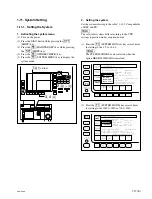1-21 (E)
SRW-5800
1-11-3. Meta Data Setting
Perform the meta data setting.
1. Activating the meta data setup menu
(1) Turn on the power switch.
(2) Press the DIAG button while pressing the
[SFT]
(SHIFT) key.
(3) Press the
[F8]
(MAINT EXEC) key while pressing the
[SFT]
(SHIFT) key.
(4) Press the
[F9]
(OTHERS CHECK) key.
(5) Press the
[ALT]
key.
(6) Press the
[F1]
(META DATA) key.
The format selection menu appears.
F2
F3
F4
DIAG
F5
F6
F7
F8
F9
F10
SFT
ALT
F1
1
[SFT]
+
DIAG
5
[F1]
3
[F9]
4
[ALT]
2
[SFT]
+
[F8]
2. Format selection
(1) Press the
[F2]
(HDCAM-SR) key, or
[F4]
(DOWN
CONV.) key according to your system.
[F2]
(HDCAM-SR):
The meta data line setting
menu appears. Perform “3.
Setting the meta data line”.
[F4]
(DOWN CONV.): The meta data line setting
menu of down convert output
appears. Perform “5. Setting
the meta data line of down
convert output”.
EXIT
SELECT FORMAT
F2 : HDCAM-SR
F4 : DOWN CONV. OUT
META DATA MENU SELECT
DIAG
F1
F2
F3
F4
ALT
F5
F6
F7
F8
F9
F10
HDCAM
-SR
DOWN
CONV.