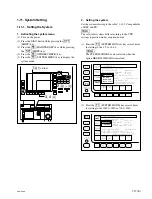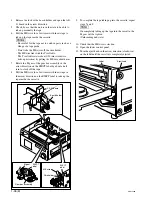1-23 (E)
SRW-5800
PLUS
EXIT
DC OUTPUT META DATA LINE SELECT
MINUS
Meta Line1(HDCAM-SR) : OFF
Meta Line2(HDCAM-SR) : DC Line 18
Meta Line3(HDCAM-SR) : DC Line 19
DIAG
F1
F2
F3
F4
ALT
F5
F6
F7
F8
F9
F10
NVRAM
CTL
m
.
When OFF is selected, the signal of corresponding non-
compressed line is not converted or multiplexed.
.
The setting range is OFF and Line 9 to 22, but the
multiplexable range with NTSC output is Line 12 to 19.
For NTSC output, the signals of non-compressed lines
corresponding to Line 9 to 11/Line 20 to 22 are not
converted or multiplexed. (They are treated as OFF in
the unit.)
.
If the output line of SD VITC (set by the Setup Menu
Items 611, 612, 617, 618) overlaps meta data line
setting, the meta data is not multiplexed with the line.
.
In case of the Pull Down conversion processing mode of
HKSR-5001, the meta data is not multiplexed with the
down-conversion output.
6. Storing the settings
(1) Press the
[F1]
(NVRAM CTL) key.
(2) Select “SAVE ALL DATA” using the
[(]
/
[)]
keys,
and press the
[F10]
(EXIT) key.
.
The changed data is written in the NV-RAM, and the
menu returns to the DC OUTPUT META DATA
LINE SELECT menu.
.
When the changed data is not to be saved, select “NO
OPERATION”, and press the
[F10]
(EXIT) key.
(3) Press the
[F10]
(EXIT) key several times to return to
the OTHERS CHECK menu. When setting input/
output phases continuously, proceed to Section 1-11-4.
(4) Turn OFF the POWER switch and turn ON again.
In selecting
[F4]
[F4]
[F4]
[F4]
[F4]
(DOWN CONV.)
5. Setting the meta data line of down convert
output
(1) Move the cursor to the item to be set using the
[(]
/
[)]
keys.
(2) Perform the line setting using the
[F8]
(PLUS)/
[F9]
(MINUS) keys, MULTI CONTROL knob, or the
[&]
/
[*]
keys.
EE mode
The input data multiplexed with the three lines specified in
“3. Setting the meta data line” is converted sequentially
and is multiplexed with the SD SDI output, according to
the settings of Meta Line 1 (HDCAM-SR), Meta Line 2
(HDCAM-SR), and Meta Line 3 (HDCAM-SR).
HDCAM-SR playback mode
The data of the three non-compressed lines stored on the
tape is converted sequentially and is multiplexed with the
SD SDI output, according to the settings of Meta Line 1
(HDCAM-SR), Meta Line 2 (HDCAM-SR), and Meta
Line 3 (HDCAM-SR).
EXIT
NVRAM CONTROL
NO OPERATION
SAVE ALL DATA
OTHERS CHECK
DIAG
F1
F2
F3
F4
ALT
F5
F6
F7
F8
F9
F10
If you save the data,
turn off and on the VTR.