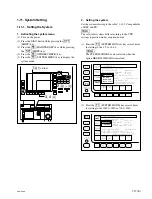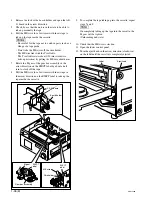1-31 (E)
SRW-5800
1-11-7. Editing Titles of the System Bank
Titling the system bank of the unit with the SYSTEM
BANK menu or SYSTEM CARD BANK menu enables to
manage the system setting data with a title.
n
A title that is read last is displayed at the current system
settings of the unit (
[C]
in the SYSTEM BANK menu or
SYSTEM CARD BANK menu).
If the system settings are updated after reading with the
SYSTEM menu, META DATA SETUP menu or PHASE
SET menu, the title shown at
[C]
remains unchanged.
Therefore, a bank number with the same title as that shown
at
[C]
does not ensure that the data is identical to the
current system settings.
(1) Display the SYSTEM BANK menu or SYSTEM
CARD BANK menu.
(2) Position at the item for editing title using the
[&]
/
[*]
/
[(]
/
[)]
keys.
(3) Press the
[F6]
(EDIT TITLE) key.
A window for editing text opens.
(4) Type characters.
For typing characters, refer to the operation manual.
(5) Press the
[F10]
(SAVE/EXIT) key.
The entered title is fixed.
To collectively read eight pieces of system bank
data stored in a Memory Stick
Press the
[F7]
(SELECT ALL) key.
n
If any protected bank number exists in the system
bank, the
[F7]
(SELECT ALL) key cannot be select-
ed.
(4) Press the
[*]
key to move to the right (unit data
side), and position the blinking cursor bar at the bank
number of the save origin (unit system bank) using the
[(]
/
[)]
keys.
To update the current system settings
Position the blinking cursor bar at the item
[C]
.
(5) Press the
[F9]
(COPY) key.
A confirmation message appears.
To cancel reading
Press the
[CLR]
(CLEAR) key while the confirmation
message is displayed.
(6) Press the
[F9]
(COPY) key while pressing the
[SFT]
(SHIFT) key.
Reading the settings starts, and the title of the save
origin appears at the save destination (unit data side)
upon completion of the reading.
To update the current system settings
Upon completion of writing the setting to the current
system settings, the system is reset with a beep and the
unit restarts.
After the unit restarts, the title of the read bank number
appears at the right item
[C]
.
(7) Press the
[F10]
(EXIT) key several times to return to
the HOME menu.
DIAG
F1
F2
F3
ALT
F5
F6
F7
F8
F9
F10
DIREC-
TION
EXIT
CURRENT SYSTEM SYSTEM BANK 1
(Preset) C
1 (Preset)
2 (Preset)
3 (Preset)
4 (Preset)
5 (Preset)
6 (Preset)
7 (Preset)
8 (Preset)
F (Preset)
DATA
DETAIL
EDIT
TITLE
COPY
F4
CURRENT SYSTEM TITLE EDIT
[||||||||||||||||||||||||||||||||||]
ABCDEFGHIJKLMNOPQRSTUVWXYZ
a b c d e f g h i j k l m n o p q r s t u v w x y z
0 1 2 3 4 5 6 7 8 9 [ ] ( ) < > @
+ _ *
= ! ? : ; |
$ # % & , . " \ ^ _ ' / ~ ` { } HD1D2CAM
(Preset)_