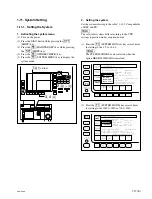1-5 (E)
SRW-5800
PS4
x
20
Feet
PS4
x
20
Feet
Spacers
Spacers
Rack Mounting Procedure
.
Removing the feet
1.
Set the unit its side panel down.
2.
Unscrew the four screws to remove the feet and
spacers from the bottom plate of the unit.
3.
Set the unit in a horizontal position.
n
Keep these screws, spacers and the feet.
When operating the unit after demounting it from the rack,
be sure to reattach the feet.
Tightening torque: 98
x
10
_
2
N
.
m {10 kgf
.
cm}
.
Attaching the inner rails
4.
Pull each inner rail from the two intermediate rails.
5.
Pull each inner rail out of the intermediate rails while
pressing each stopper.
6.
Remove the ten screws from both sides (left and right)
of the unit as shown in the figure below.
7.
Attach the two inner rails to both sides (left and right)
of unit with the removed screws in the step 6.
Tightening torque: 120
x
10
_
2
N
.
m {12.2 kgf
.
cm}
m
.
Be sure to use the (B4
x
6) screws when attaching
the inner rail. The use other-sized screws may cause
a malfunction.
.
Pay attention not to fasten the screws to the screw
holes other than actually used screw holes for fixing
the inner rails on both sides of the unit.
If unnecessary screws are fastened, rack mounting
will be unenabled.
B4
x
6
Inner rail
Inner rail
B4
x
6
Outer rail
Intermediate rail
Inner rail
Stopper
Pull out
Press