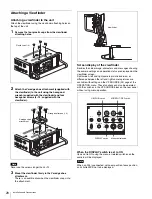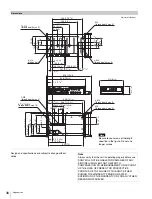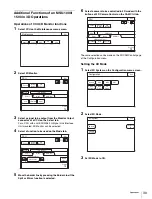34
Appendices
DIAGNOSIS Menu
This menu is only for viewing and no setting is made using this
menu.
Appendices
Notes on Use
Use and storage locations
Avoid using or storing the unit in the following places:
• Where it is subject to extremes of temperature
• In direct sunlight for extended period of time or close to
heaters (Note that in summer the temperature in a car with
the windows closed can reach 50
°
C (122
°
F)).
• Very damp or dusty places.
• Where rain is likely to reach the unit.
• Places subject to severe vibration.
• Near strong magnetic fields.
• Near transmitting stations generating strong radio waves.
Avoid violent impacts
Dropping the unit, or otherwise imparting a violent shock to it,
is likely to cause it to malfunction.
Do not cover with cloth
While the unit is in operation, do not cover it with a cloth or
other material. This can cause the temperature to rise, leading
to a malfunction.
After use
Set the CAMERA POWER switch on the unit to the OFF
position.
Care
If the body or panels of the unit become dirty, wipe them with
a dry cloth. For severe dirt, use a soft cloth steeped in a small
amount of neutral detergent, then wipe dry. Do not use volatile
solvents such as alcohol or thinners, as these may damage
the finish.
<FILE CLEAR>
F04
PRESET
OPERATOR
Execute by ENTER.
10 SEC CLEAR
ON,
OFF
To activate/deactivate
the function to clear the
current menu item.
See “Returning a menu
item to its standard
value” on page 25.
M.S. FORMAT
Execute by ENTER.
To initialize a “Memory
Stick”
Page title
Page No.
Item
Indication
<OPTICAL
LEVEL>
D01
CCU
→
CAM
GREEN, YELLOW, RED, NG,
NO SIGNAL
CAM
→
CCU
GREEN, YELLOW, RED, NG,
NO SIGNAL
<COM
STATUS>
D02
CAM1
OK RM, OK EMB, - - RM, - -
EMB
When CAM1 SYNC OUT of
<ADAPTER MODE> (M05)
is set to HD SYNC, RM is
displayed at the end, and
when set to UNIVERSAL,
EMB is displayed
CAM2
OK RM, OK EMB, - - RM, - -
EMB
When CAM2 SYNC OUT of
<ADAPTER MODE> (M05)
is set to HD SYNC, RM is
displayed at the end, and
when set to UNIVERSAL,
EMB is displayed
RM
OK, - -
CCU
OK, - -
<BOARD
STATUS>
D03
SY
OK, NG
SDI
OK, NG
DPR
OK, NG
<PLD
VERSION>
D04
SY
Vx.xx
SDI
Vx.xx
DPR
Vx.xx
<ROM
VERSION>
D05 (U20)
AT
Vx.xx
<SERIAL NO.>
D06
MODEL
HDFA-200
NO
Serial No.
Page title
Page No.
Item
Settings / Default