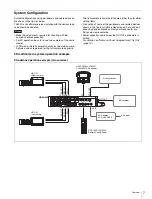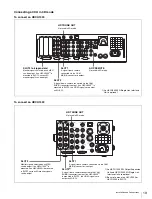4
Table of Contents
Compatible Devices .................................................. 5
Overview .................................................................... 5
Features .......................................................................... 5
System Configuration ..................................................... 7
3D multicamera system operation example .............. 7
System operation example with a Digital
Cinematography Camera F35 ............................... 9
Parts Identification ........................................................ 10
Front panel .............................................................. 10
Rear panel ............................................................... 10
Side panel ................................................................ 12
Installation and Connections ................................. 14
Notes on Power Supplied from This Unit ...................... 14
Mounting the Unit to a Tripod ....................................... 14
Mounting on a Rig ......................................................... 14
Connecting Cameras ..................................................... 15
Connecting an HDC-P1............................................ 15
Connecting an HDC1500R/1600R/1400R/1500/
1600...................................................................... 16
Connecting an F35 .................................................. 17
Connecting a Camera Control Unit (CCU) .................... 18
Connecting the unit and a CCU .............................. 18
Using the cable clamp belt ...................................... 18
Connecting a CCU in 3D mode ............................... 19
Attaching a Viewfinder .................................................. 20
Preparatory Settings ............................................... 22
Setting the 3D Mode ..................................................... 22
When a Camera Control Unit is connected ............. 22
When an HDFA-200 is used as a standalone
device .................................................................. 22
Setting the Output Format ............................................ 22
When a Camera Control Unit is connected ............. 22
When an HDFA-200 is used as a standalone
device .................................................................. 23
Setting the Picture Inverting Function for a Rig ............ 23
Menus....................................................................... 24
Displaying Menu Pages ................................................ 24
Setting the Menu ........................................................... 24
Editing the USER Menu ................................................ 25
OPERATION Menu ....................................................... 28
MAINTENANCE Menu .................................................. 31
FILE Menu .................................................................... 33
DIAGNOSIS Menu ........................................................ 34
Appendices .............................................................. 34
Notes on Use ................................................................ 34
Error Messages ............................................................ 35
Using a “Memory Stick” ................................................ 35
Specifications ................................................................ 36
Additional Functions of an MSU-1000/1500 in 3D
Operations ................................................................. 39
Menu Tree .....................................................................42